Sometimes ES file explorer will open directly into a folder, for example if I download a file, it will ask if I want to open the files containing folder. I select yes and then get something like this:
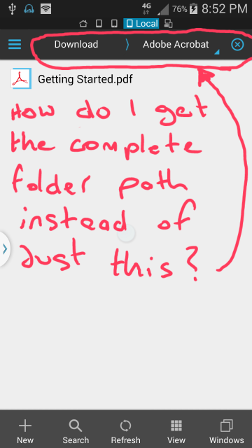
Unfortunately this doesnt help me if I need to locate the file using another application.
I tried the dropdown (the little blue triangle below "adobe acrobat" in the picture), but this only gives the history of previously visited folder paths.
How can I get a full path of the current directory in ES explorer?
