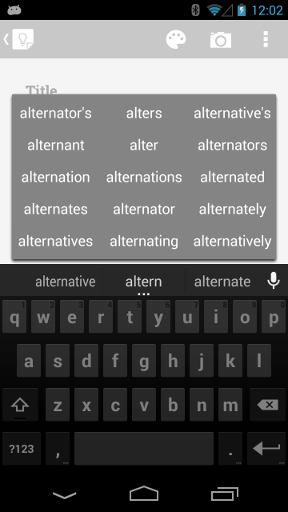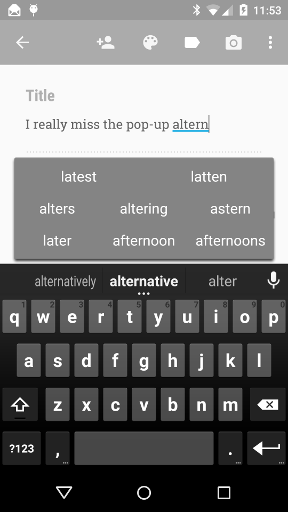Up until recently, the stock Google Android Keyboard app had an excellent alternatives pop-up. Long-press a word with an ellipses underneath it and you get a box with many variations. I used it typically to obtain a plural, past tense, or other variant without having to tediously type almost the entire word before word completion finally offers the choice.
In some recent update, however, those variations have disappeared and been replaced with vaguely related spellings, as shown in the attached screen shot (note the differences between the old one and the newer one).
I find this change almost useless for speed typing and now it takes a lot more effort to enter words. There is no setting to fix this that I can find.
Does anyone know why they changed this behavior, and is there any way to revert back to it other than to go back to some older version of Android or the keyboard app?
This is the old way:
This is the new way: