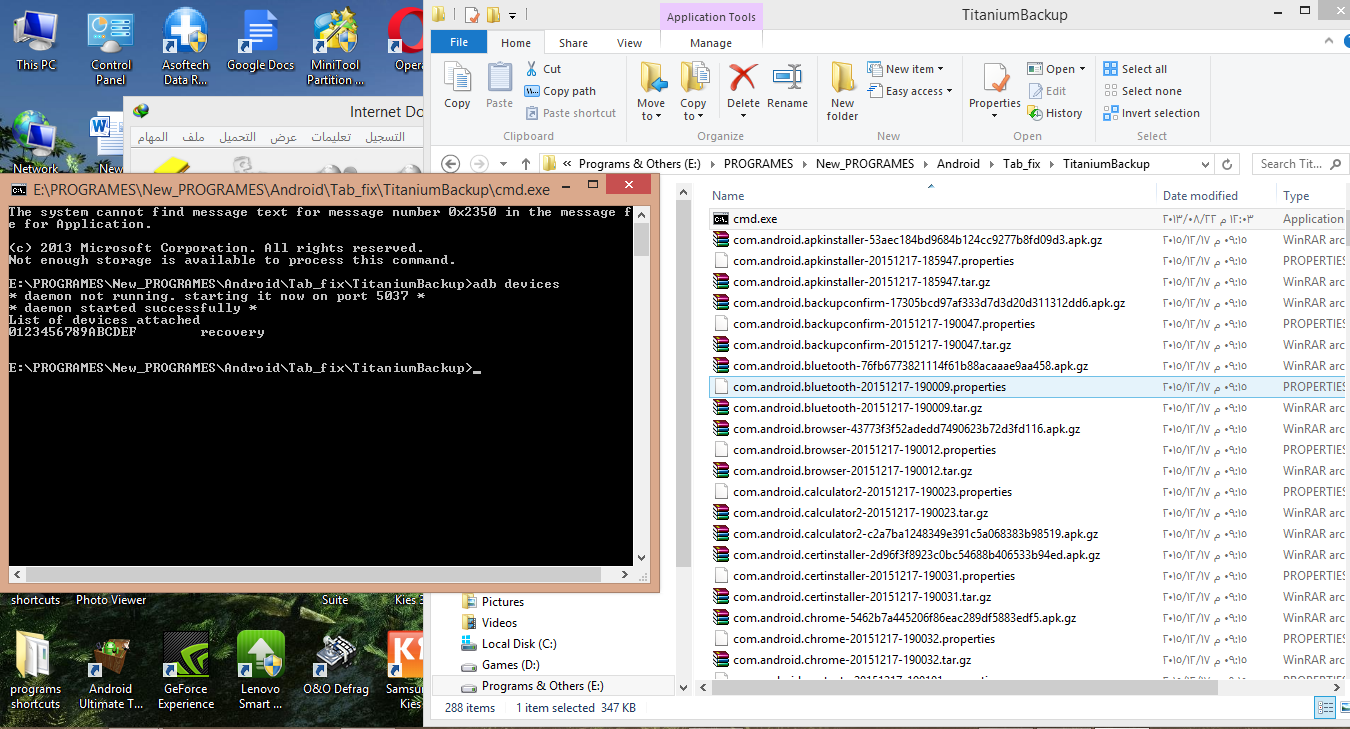A virus similar to monkey test that I almost solved the problem with Titanium Backup app until I deleted too many system apps. Now my tablet stuck on android logo. However I backed up all apps with Titanium and copied it to my computer.
Please tell me there is hope. I almost solve three month problem by following steps with Titanium but I overdone it. I hope there is still a solution with the backup I made. I really don't care about the data my problem always was that I never found a ROM for my device but I am no expert. It could be there and I did't not see it.
The virus was similar to the monkey test but it wasn't the same. That's why it was hard to follow steps latterly. Whatever it takes to get my device back it is so important for me. I will right the build number for the tab and upload all apps images and a video for its settings ,model number and virus apps, only images was after deleting obvious virus apps. I really appreciate any help.
Build number: rk_30 android 4.1.1 sdk v1.00.00 bsmart bs101 v1.0 20130316.
[Video showing all info][2] https://www.youtube.com/watch?v=hC-Km8pdOf8
i spent the past time trying to learn more about adb ,and i found this video when searching it could be the solution for my problem and i hope it is helpful video for others. i don't want to make the same mistake twice so i'm waiting for your advice before continue in these steps, also i put an image after i did the first step only to make my computer reed my tab on adb