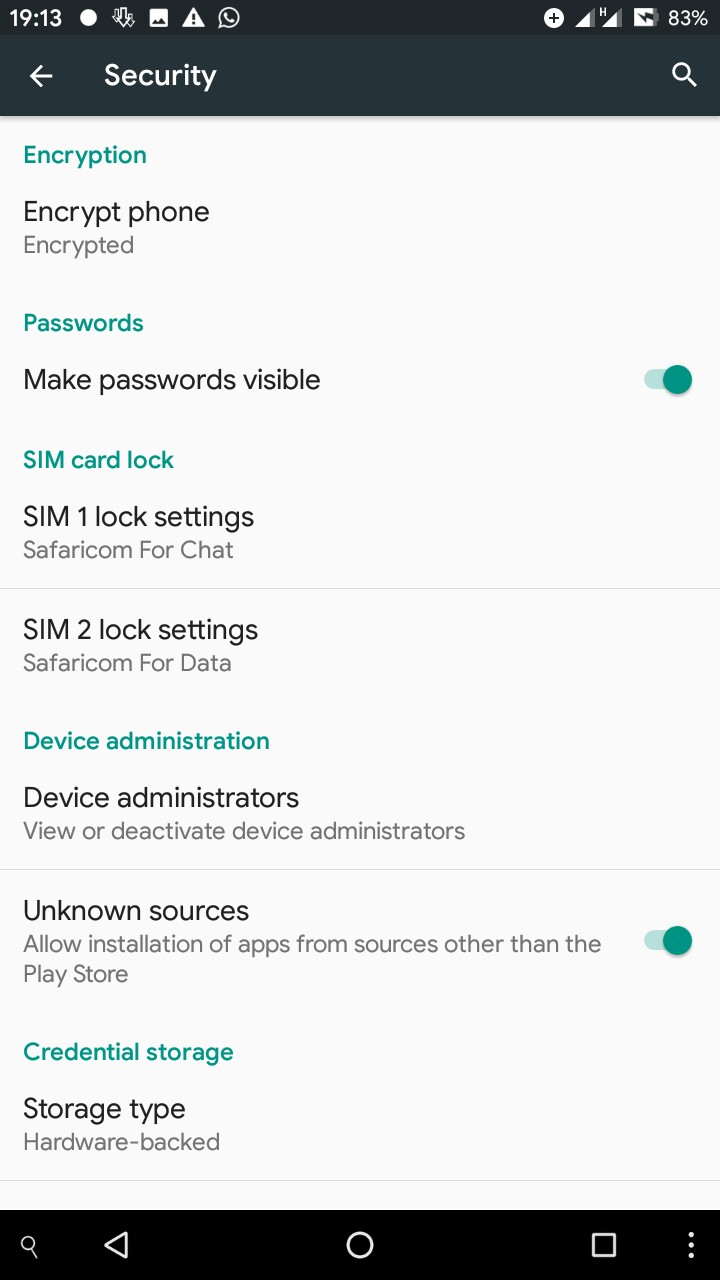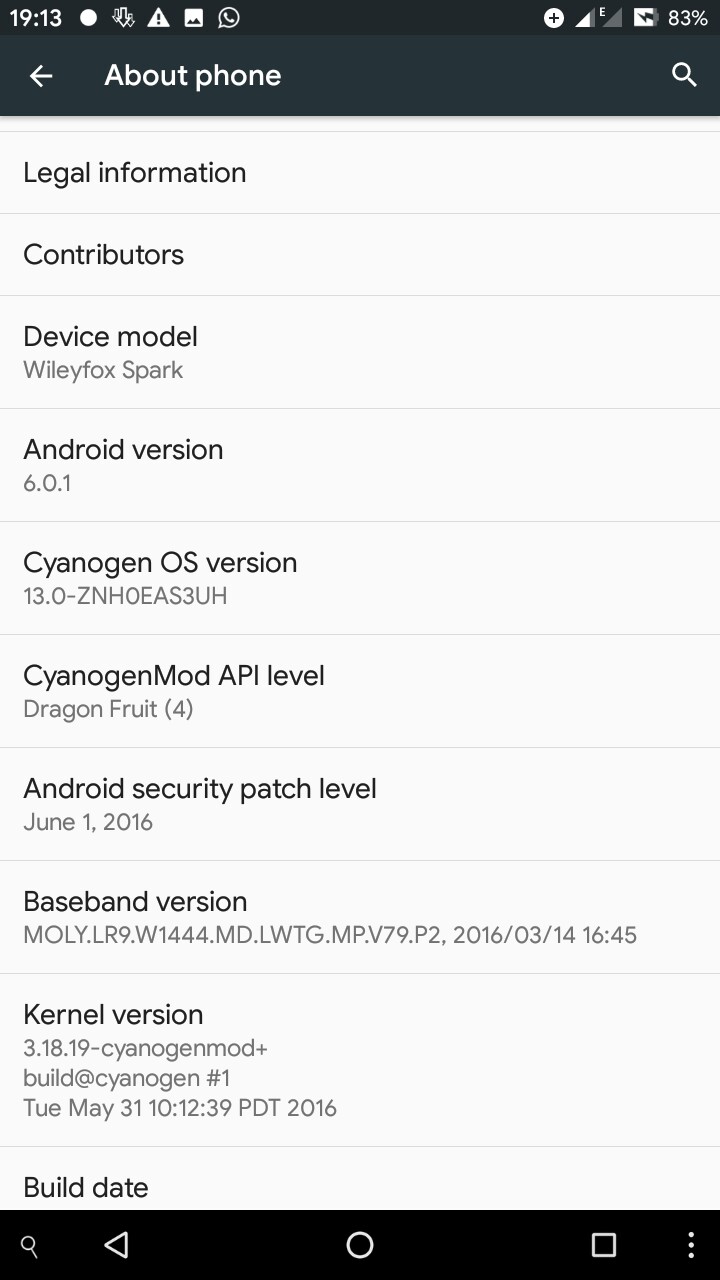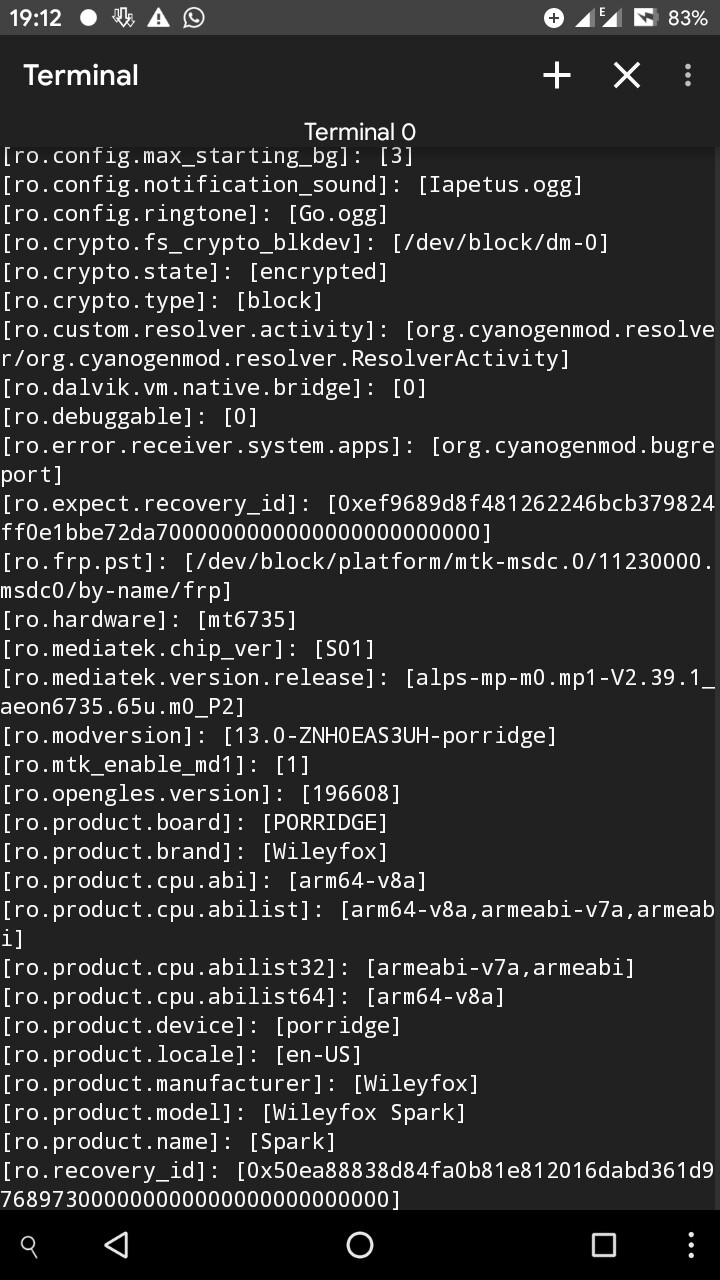I installed CM 13.0 onto a Nexus 6, which includes Android 6.0.1, and I have set a PIN. The Settings UI reports that my phone is encrypted.
However, my phone is able to boot all the way to the lock screen without entering my PIN. This seems to imply that only /data is encrypted. I was expecting that I would have to enter a PIN at boot time, the way I did with Ice Cream Sandwich and Lollipop. Furthermore, when I go to TWRP, I can see all my files without ever entering a PIN.
My understanding was that Marshmallow required full disk encryption, and that full disk encryption would require a PIN at boot time to decrypt anything useful.
What did I misunderstand here? If someone stole my phone and didn't know my PIN, what would they have access to?