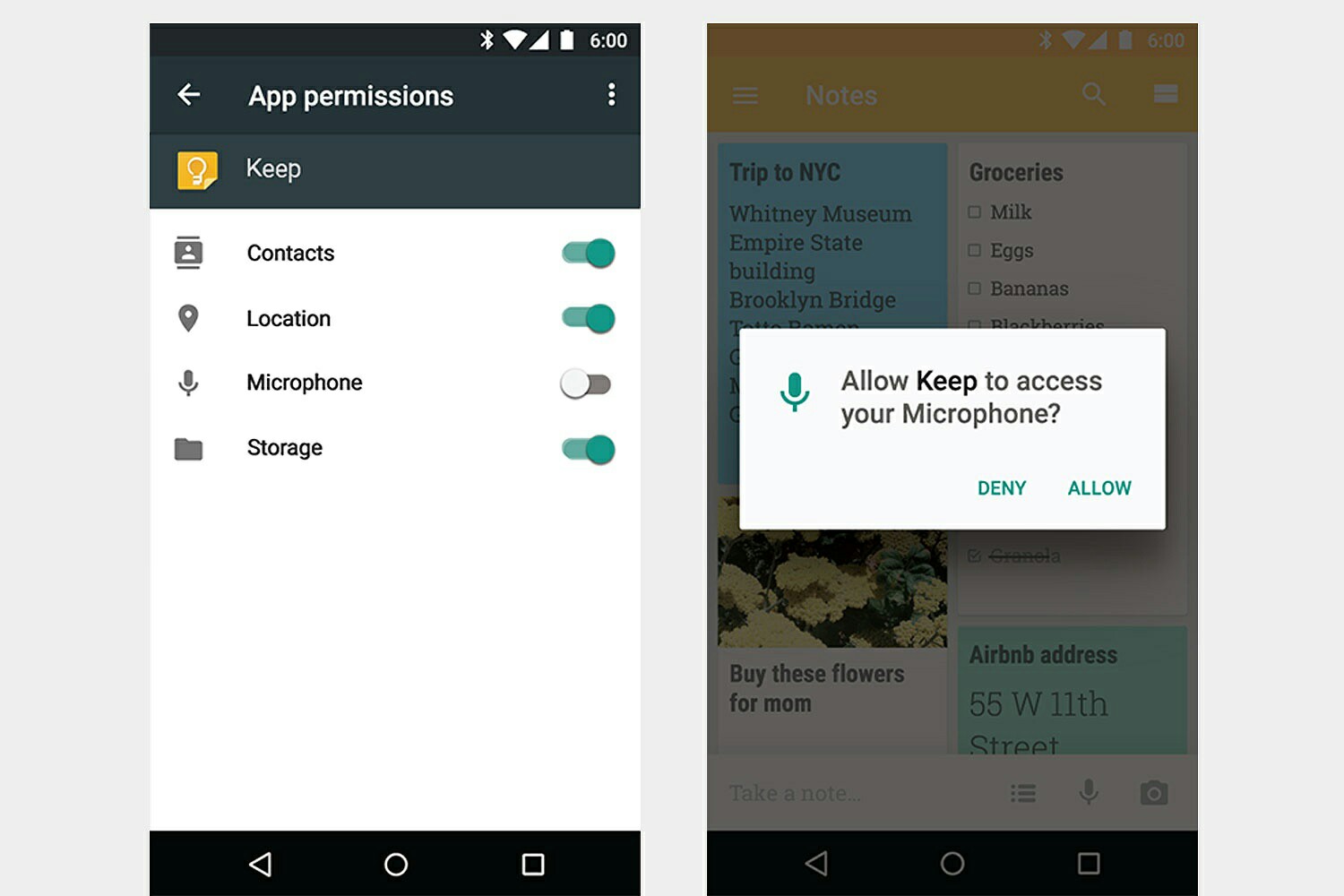Since I upgraded to Marshmallow (Verizon LG-G4), I never get the little dialog that asks me to approve new permissions for applications I'm installing/updating, nor even the "no new permissions needed" notice.
Is this a Marshmallow issue? Did I accidentally do something to turn those off? If so, how do I turn them back on? I can't find any settings that govern this.