I pressed the alway use button on ringtones and now can not use any other source how do I reopen this option?
1 Answer
If you set some app to be "always used" for an operation, you can easily revert this:
- Open Settings
- Navigate to "Apps"
- Scroll to the app being defined as default, and tap its entry
- On the details page that's opening, you can "Reset defaults"
Next time you chose that operation, you will be asked again.
As the above steps might be cumbersome (especially if you do not remember the name of the app to reset), there are also several helper apps out there organizing defaults for you. Take e.g. a look at Better Open With:
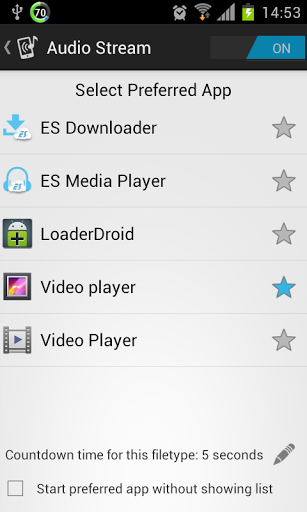
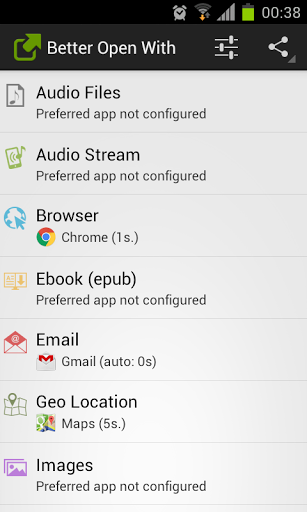
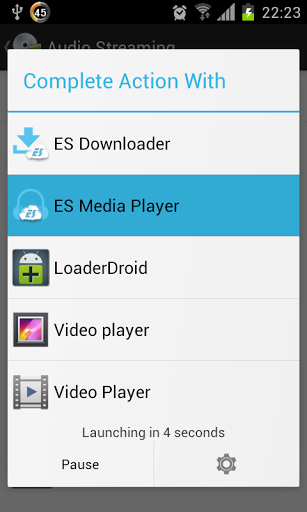
Better Open With (source: Google Play; click images for larger variants)
In addition to letting you configure the defaults, this app gives you an enhanced menu where you still can chose to pick a different app (unless you set the timeout too short, that is ;)
