I have a LG F60 phone, it has only 1gb of internal storage, and I can't find a way to empty the "Pictures, videos" folder.
Any help?
The pictures and videos I want to keep are already backed-up in Google Photos. I have the regular 'File Manager' that comes with the phone. If I browse the folder I only see the files in the external storage and what I want is to delete all the pictures and videos from the internal storage.
Regular File Manager
Regular File Manager
I go to images and as you can see most of the folders are in the external memory... the thing is that I can't access that 'storage/emulated' folder..
If I go to videos folder, all external.
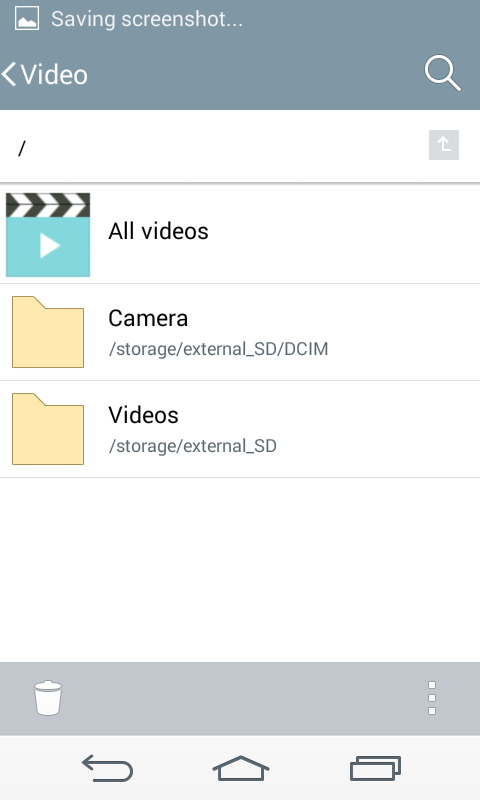
And if I go to 'All files', Internal I see this 'storage/emulated' folder which I can't access..
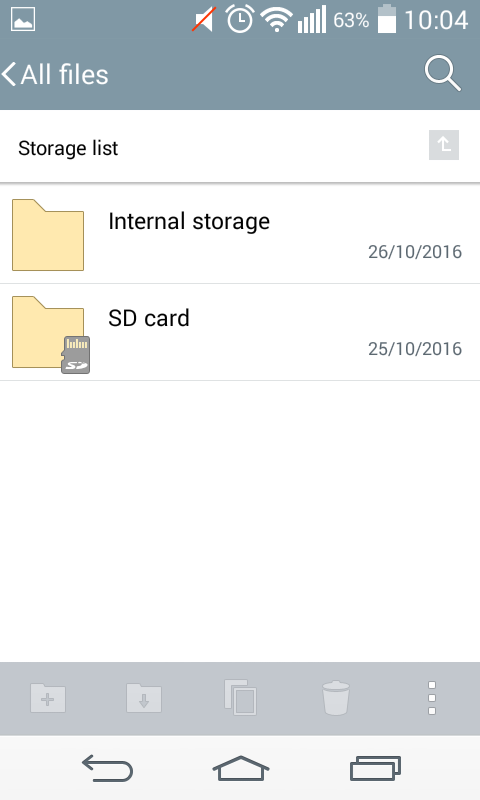
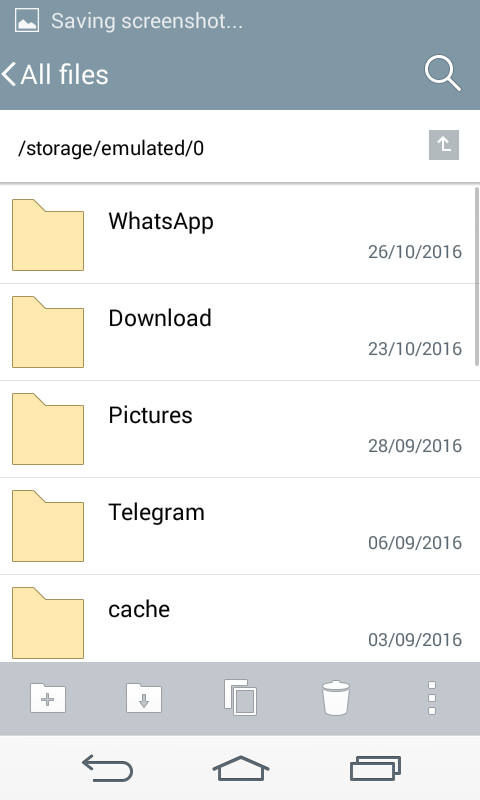

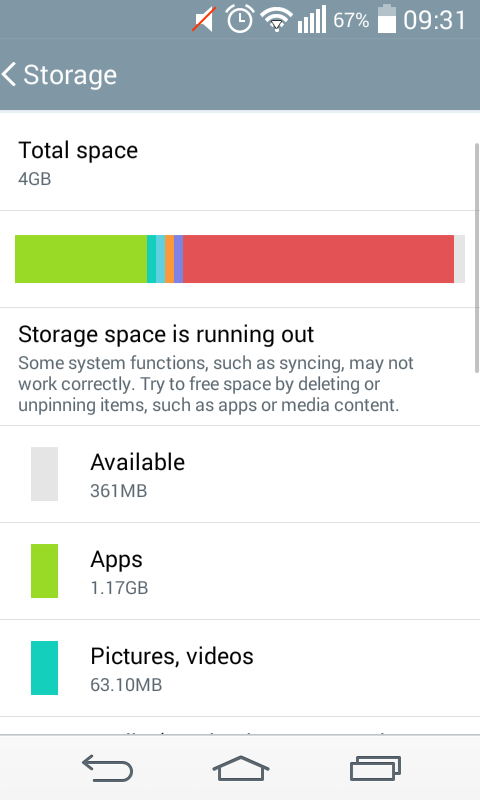
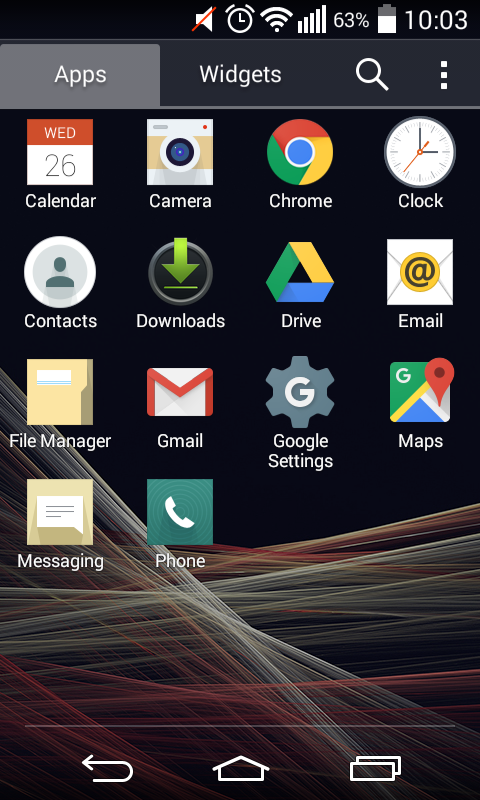
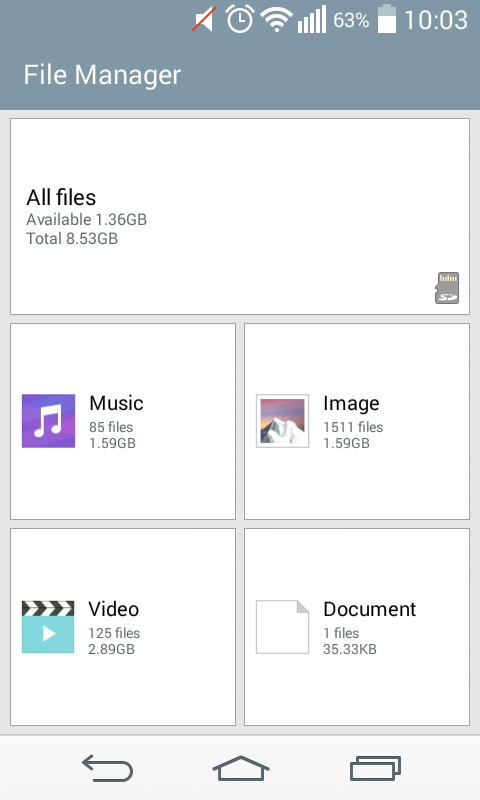
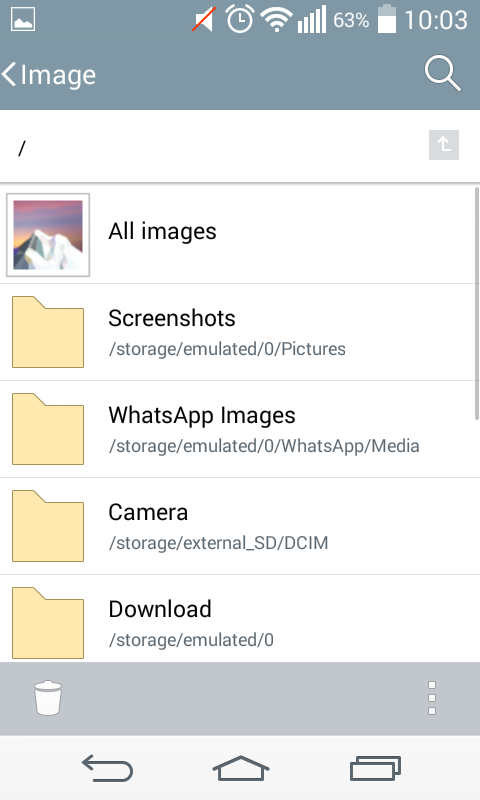
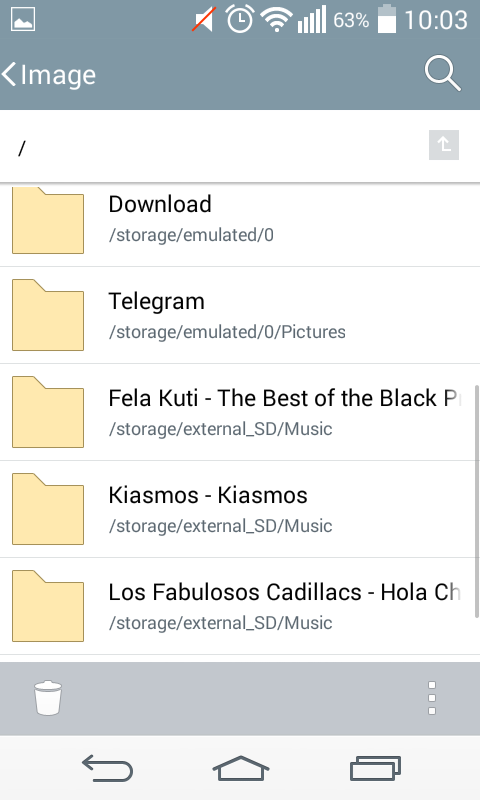
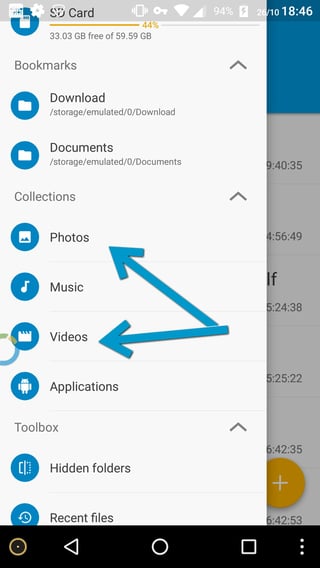
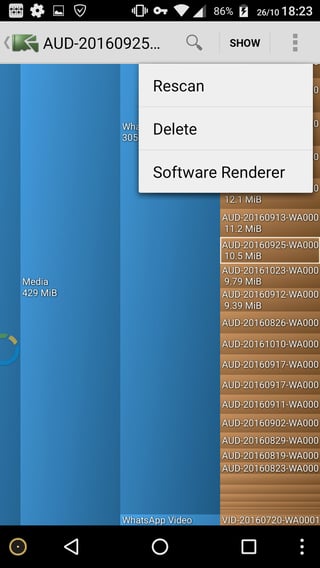
/storage/emulatedis not a physical directory. Once you remove from internal storage using solid explorer, you will find space freed up. As to why you file manager can't see internal storage it can be a separate question