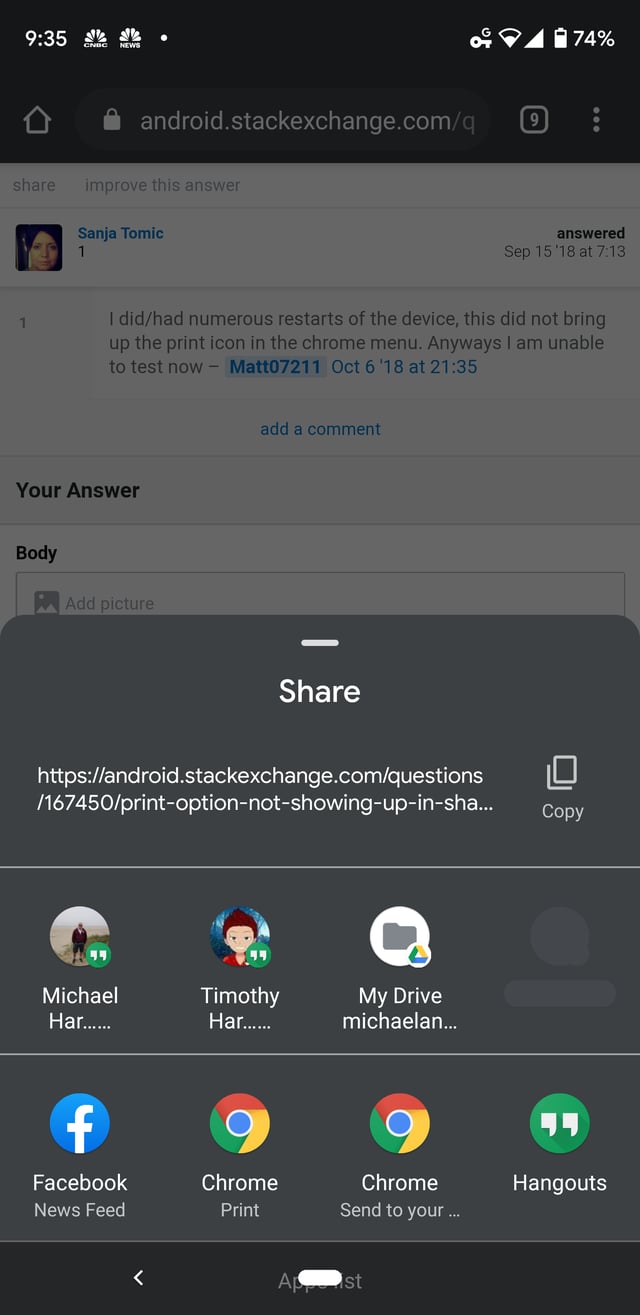For quite a while now the print option does not show up under the share menu, as if the share action seems to be missing its share action. After a while of searching with my google-fu, I have been unable to come up with a working solution, with the two things coming up is: - Check in your share menu - If it was there then I wouldn't be looking for an answer - There isn't any fix - yet
Objectives:
- Get Print share action working/shown in Google Chrome
- Get Print share action working/shown in any share menu (when applicable)
(Un-)Usefull Info:
Android Version: 5.1.1
Device: Samsung xCover3 (SM-G388f)
Chrome version (Stable): 55.0.2883.91
Chrome Flags Enabled(Chrome://flags):
#enable-media-document-download-button#show-saved-copy#enable-downloads-ui#offline-pages-sharing#enable-ntp-download-suggestions
Imgur Album Illustrating my point: http://imgur.com/a/cCxza
I believe the item disappeared front the share menu after rooting. I have then during that time and now reflashed the firmware and rest the device (for reasons not related to this). I can verify that printing works (I can print from Gmail, and the print APK is still enabled/installed.
Hopefully I've given enough of a picture/details to help narrow down the cause of the problem, and hopefully we will be able to get a fix.