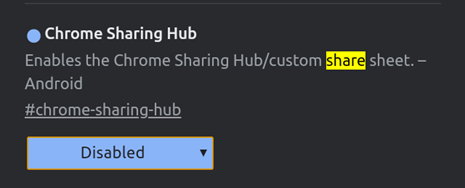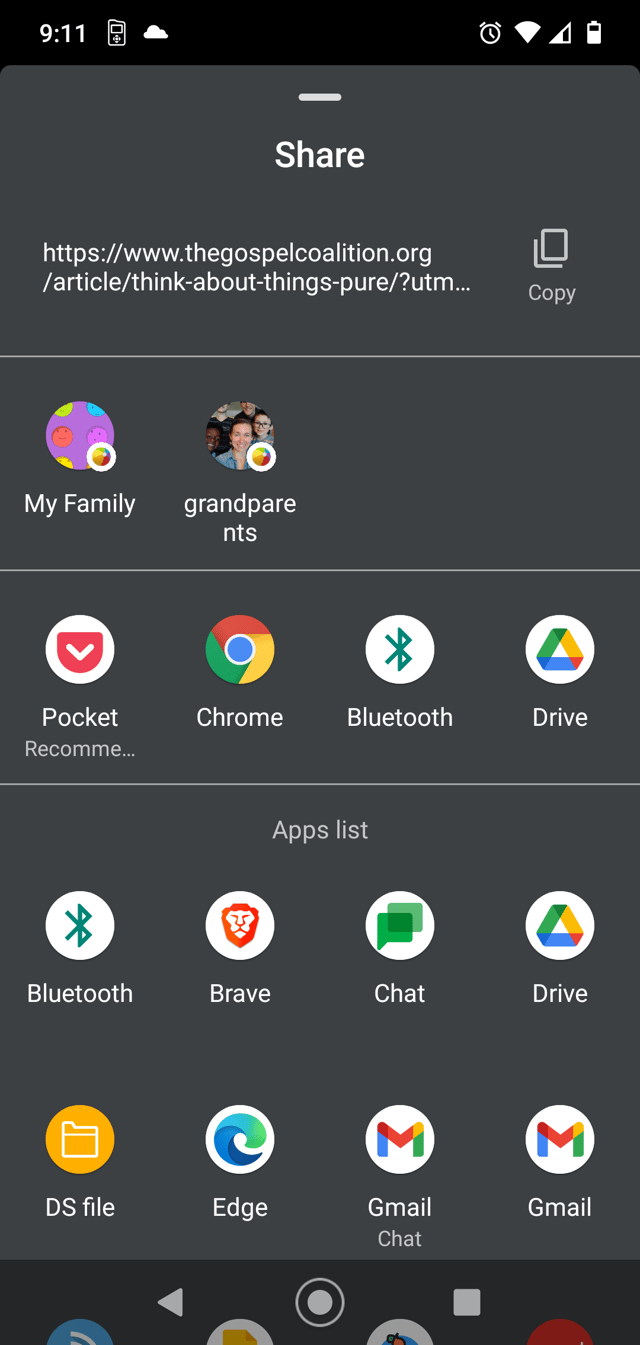Within the last couple of months a change in Brave had affected my typical article reading workflow. This also affects Chrome, so I'm assuming it's a change in the underlying shared codebase.
I use Pocket to manage articles to read, and I would typically open an article in the Pocket app, click the share button, and then share the article URL to the browser. Recently this stopped working. Brave (and Chrome) no longer show in the list of all of the apps. Edge, however, does still show in that list.
I originally thought that Pocket had changed the way it was sharing, but I get the same results sharing a URL directly from one of the browser apps (though that app's Print action does show in the share options). Sharing from Pocket goes directly to the full app list, while sharing from the browser shows just the top options, then your have to scroll right and click More….
My new workflow is to use the copy action (which includes the article title as well as URL), and then paste it into the browser, and then delete the article title so it's just the URL, then navigate.
Is there something I can configure to get this browser sharing feature back? Does anyone know what the underlying change was for?