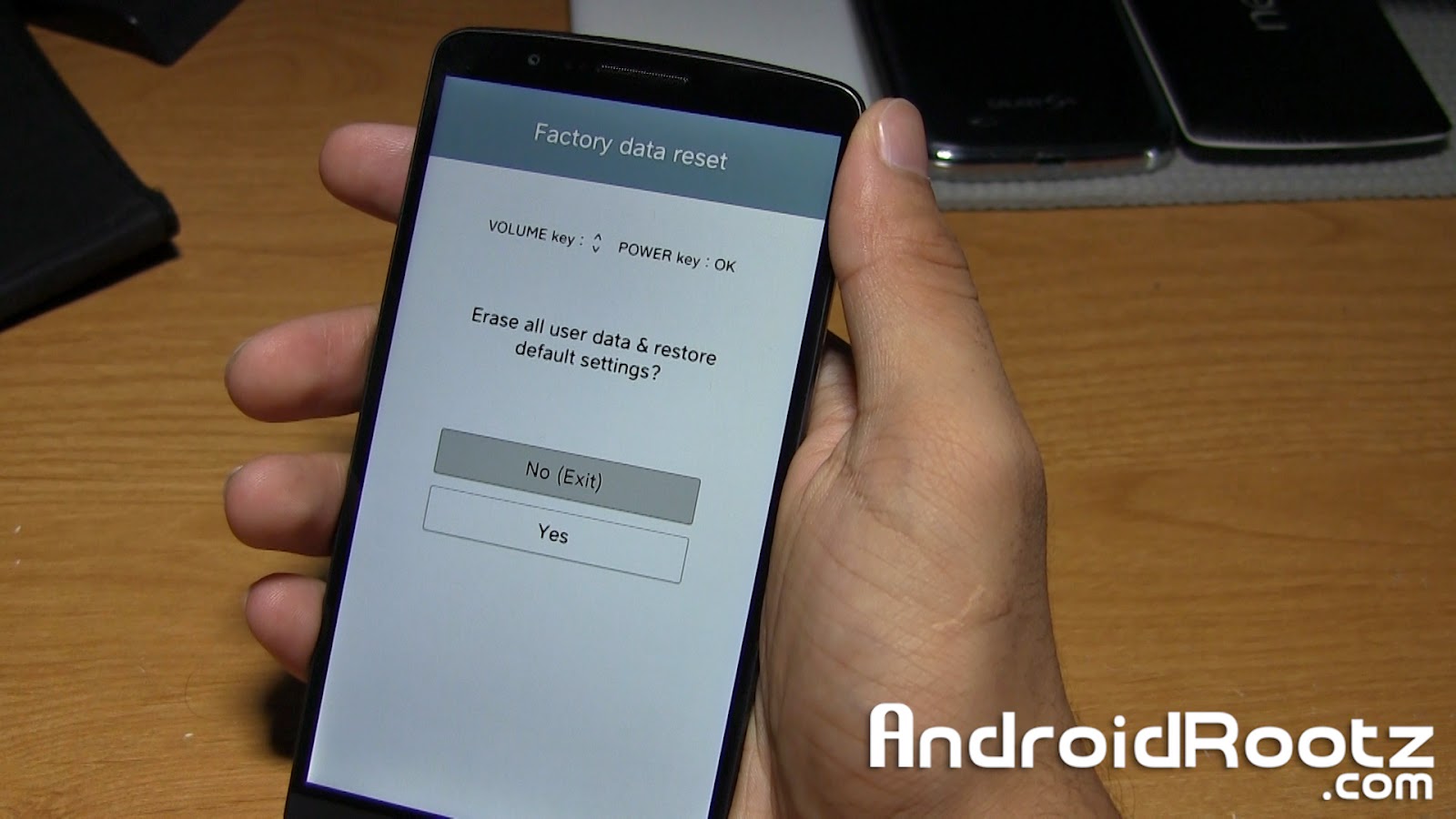I have a LG G4 (International) and I'm trying to boot into recovery to install Lineage OS. The instructions are to hold down the power button and the volume down button, which I do, I then get booted into what apparently is recovery mode but there's no options to do an advanced wipe and clear the cache etc. I found a picture online as to what it boots into:
As you can see it's still some LG screen, not the actual recovery mode screen you'd expect to see. Am I missing something here?