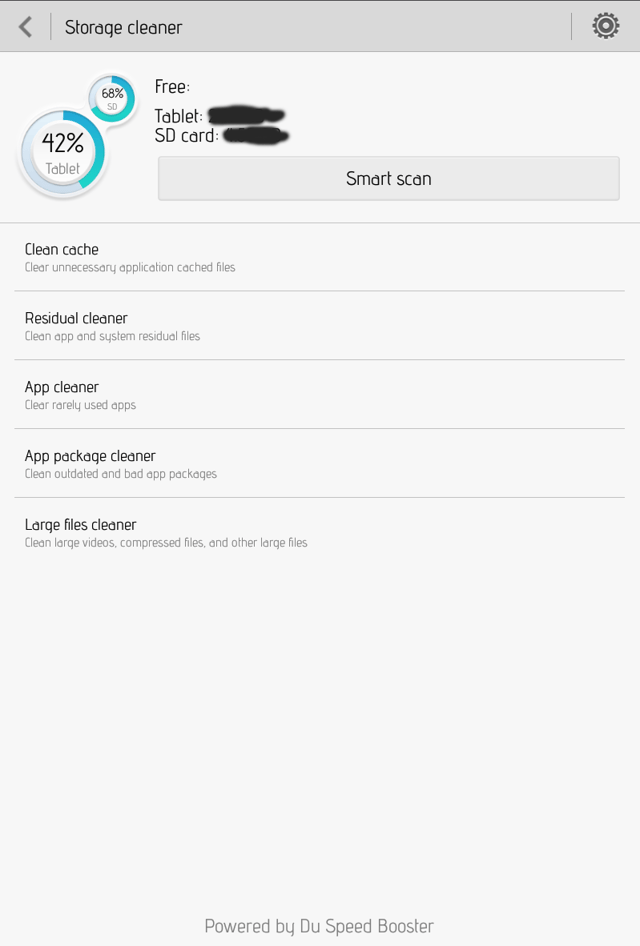I have the following phone:
Honor 8; FRD-L09
Information about integrated Avast antivirus inside EMUI 5.0
Picture with basic information:
Picture with integrated Antivirus from Phone Manager (Virus scan):
Once I click on the Virus scan, I get a very quick scan with the Avast logo at the bottom:
Important note:
As this device is new and under warranty, I cannot root it.
Intention:
I have my own trusted antivirus solution, it does not matter which one at this point.
I want to use it instead of the integrated Avast solution.
Question:
How to disable integrated Avast antivirus inside EMUI 5.0 (Android 7.0) ?
I called various local support lines, but to no avail.
In settings there is no available option as far as I can see.