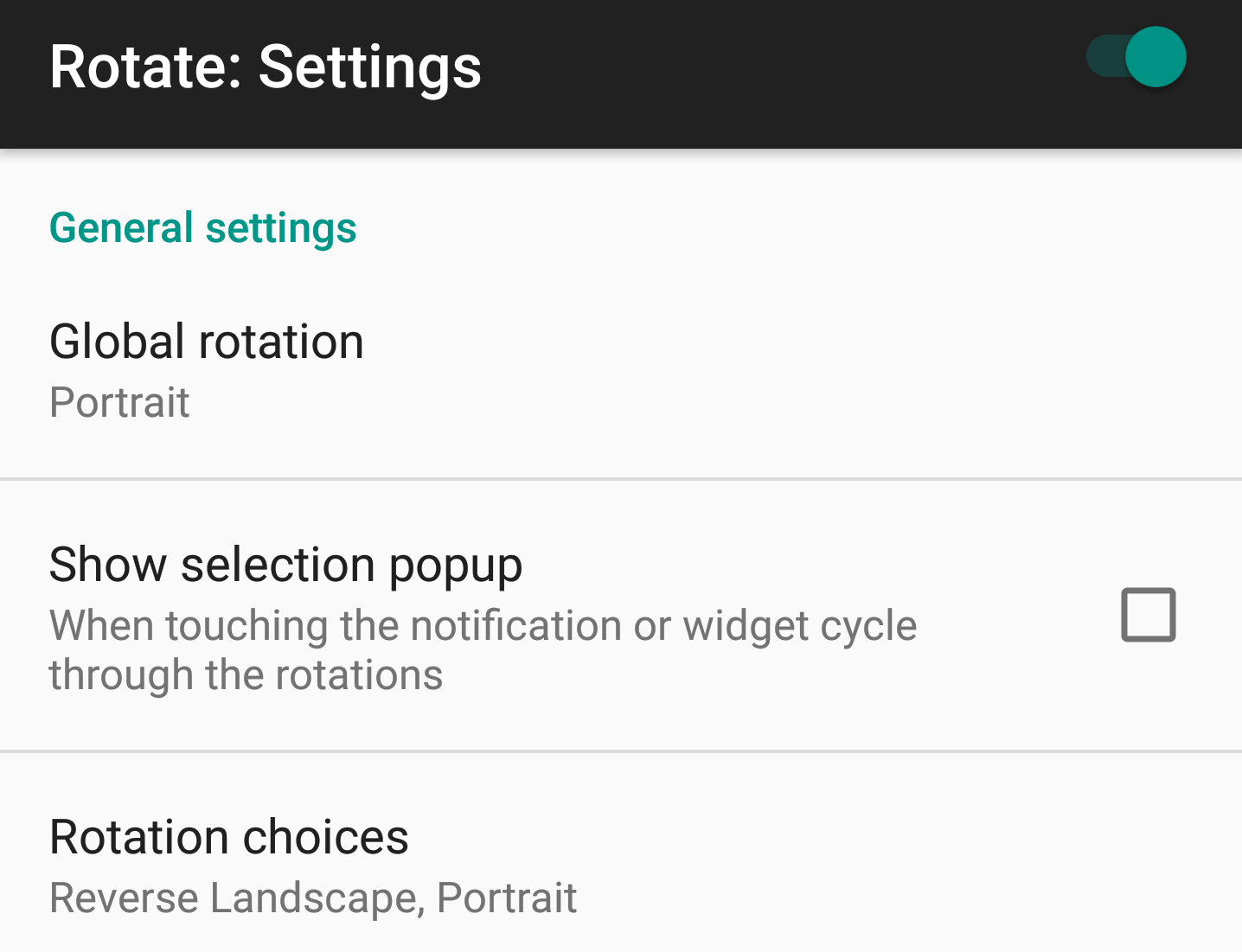I have a few different apps that seem to have difficulties keeping landscape mode from going upside down when certain things happen, like playing ads. My phone is always rotated clockwise for landscape mode when I use landscape mode, but will often go upside down as if it expects the phone to be rotated counter-clockwise. I'm assuming rotated counter-clockwise is considered landscape mode, and clockwise is reverse landscape, so in that case I need reverse landscape to be the main/default/only landscape mode. But I don't want it locked to landscape all the time, it is locked to portrait mode normally. Using Galaxy S8+, not rooted.
Thanks in advance for any suggestions/advice, though preferably not something that requires changing a setting before and after every time I launch one of those troublesome apps.