As I want to optimize my workflow, how do I determine my most frequently used apps?, so I can put them on start screen. Of course I guess the 3-5 most frequently used apps by myself, but as there space for upto 16 icons on the first screen, it's hard to tell whether some apps are frequently used or not. As for SMS, MMS there are apps generating statistics, is there someway I can determine the most frequently or often used app?
2 Answers
Spare Parts does this. It's included in CyanogenMod and some other custom ROMs, but the Market version should work as well, I think. One of the menu options on the main page is "Usage statistics" which you can then order by launch count, time used, and app name:
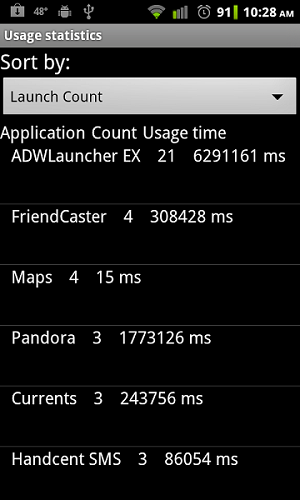
-
This doesn't work on Samsung Alpha after upgrade to lollipop. Used to work before Commented Jul 7, 2015 at 9:15
There is the app called "Frequency".
But for me, a better solution was to have launchers for only the ~10 most frequently used app and to launch the rest using Google Gesture App
-
1
