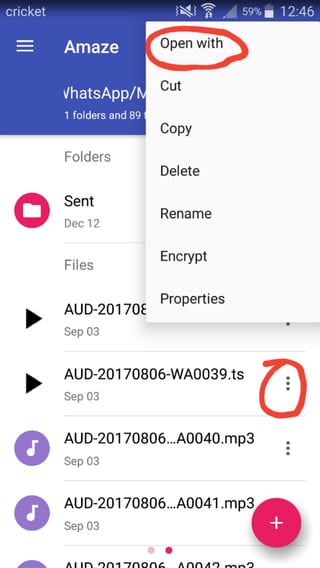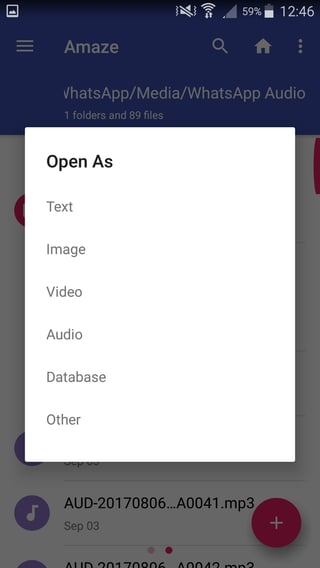I am trying to open .ts files on my Android tablet, but it's prompting me to open with any Video Player installed on my device. .ts files are TypeScript files, just like .js JavaScript files but TypeScript is a superset of JavaScript.
I am trying to open and edit them in an app called AIDE Web.
If I change the extension, I am able to open the file and edit the text, but I don't want to do this.
So how can I open these files to view or edit them?
Device details (if relevant):
- LineageOS (Android 7.1.1)
- Rooted