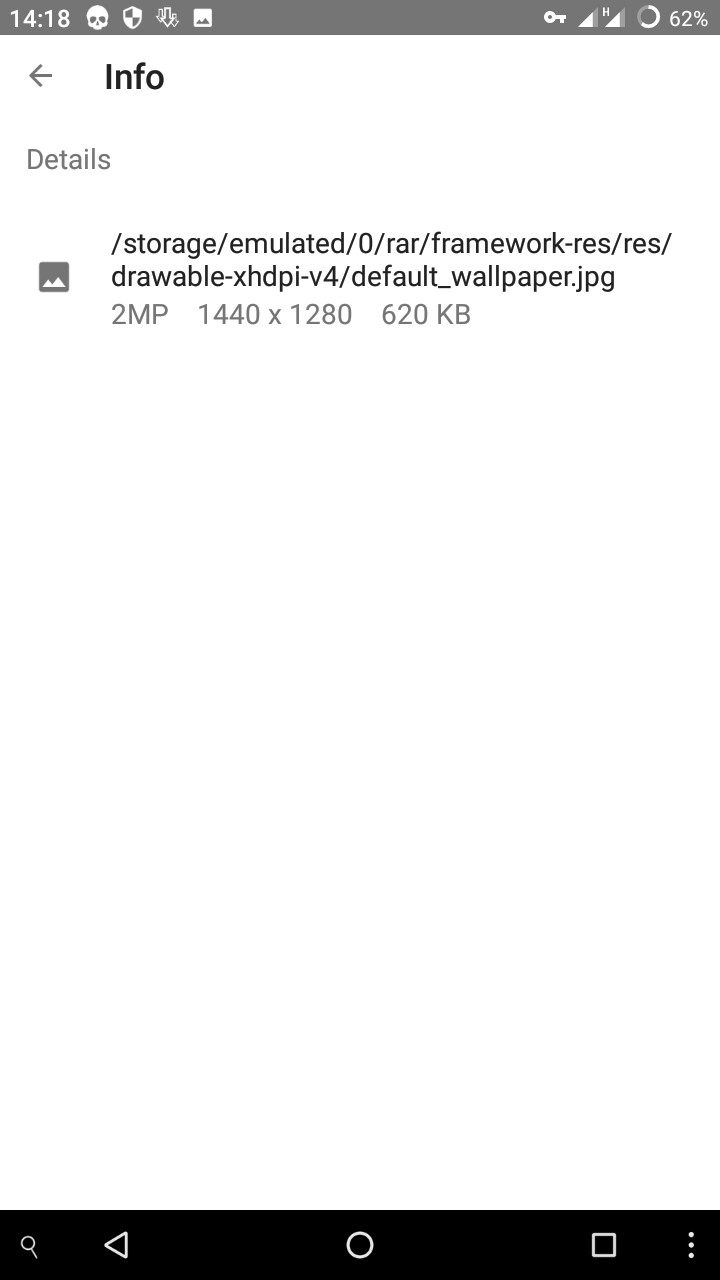So I have a v5.1 ROM that has this one wallpaper that automatically comes activated by default when the ROM is flashed that I wish to locate and "remove/replace" - yes I do not want to salvage the wallpaper which I am aware could be done with root and root browsing. I have unpacked the system.img and look it up in the 'media/images' directory where I have found image files on other Lollipop system.img with no success. I have also tried to bring out all JPG and PNG files that exist in all ROM folder directories and the said image file was still not amongst them. This brings me to think that it may have an extension I am not yet familiar of which one of you may be already. A pointer will be greatly appreciated.
1 Answer
Default wallpaper is found in /system/framework/framework-res.apk and /system/priv-app/SystemUI/SystemUI.apk. Incase of the lock screen paper
To remove it copy the .apk to sdcard and rename the apk to .zip so that it is extractable by archivers like RAR. Extract it's contents and find it at
/res/drawable-hdpi-v4
If your phone's resolution is 480x800
/res/drawable-xhdpi-v4
If your phone's resolution is 720x1280
/res/drawable-xxhdpi-v4
If your phone's resolution is 1280x2440
They are renamed as:
default-wallpaper.png
keyguard-wallpaper.png
Their file extension can vary to jpg mostly in many devices. And as added by Andy, it can be found at /res/drawable-nodpi resolution of device is not considered. It always persists under all resolutions
For example mine is found here
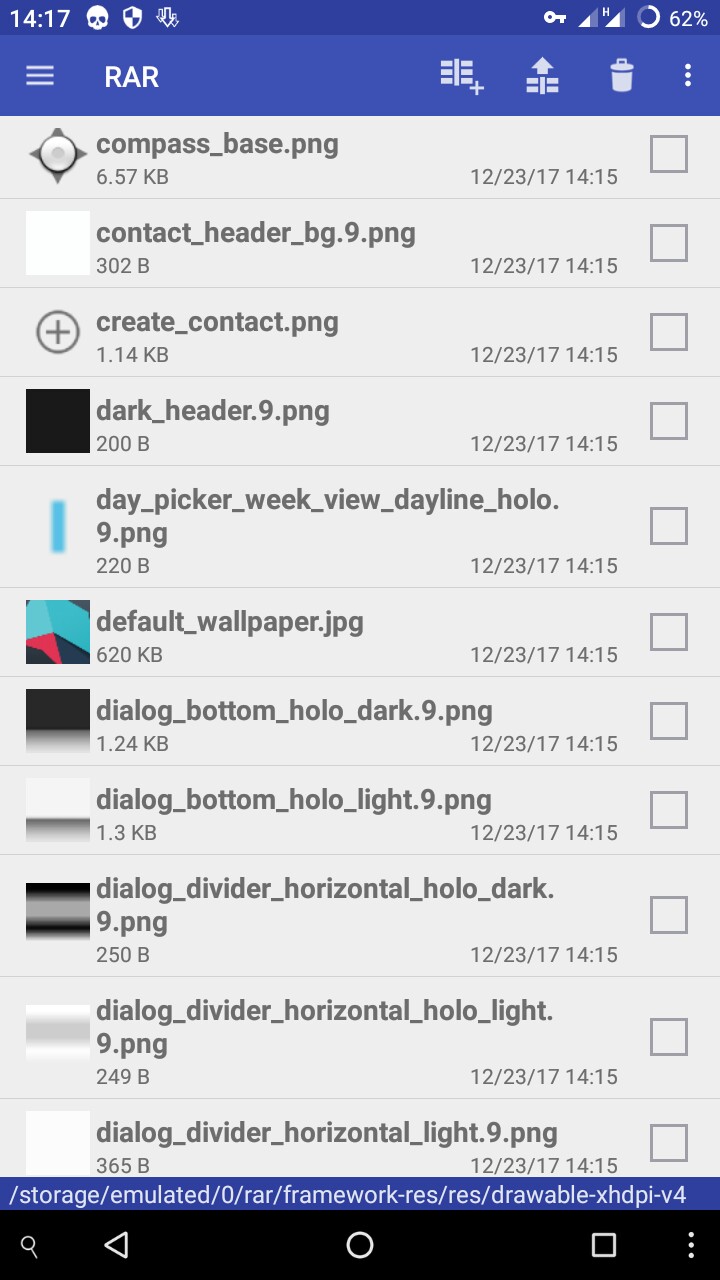
This goes down to tv-dpi or xxxhdpi for android tv. Replace it with your favourite but ensure to keep resolution of the paper for good results, zip it again and rename it back to apk. Replace it with the system one.
Note: For framework-res.apk I recommend you to use TWRP file manager to replace it to system original apk because framework is always actively used on a boot device and will crash the system if you try to replace the apk using root on a boot device.
-
1The wallpaper is often resolution-independent (a single large resolution one), therefore it can also potentially be found in
/res/drawable-nodpi. In essence, just search the whole extracted framework folder forwallpaperand it should pop up.– Andy YanCommented Dec 23, 2017 at 8:10 -
Many thanks to both of you, Sirs. And sorry it had to take me over a month to see that my question has been answered. You should however be both glad to know that the question was still applicable to date and hence I am eagerly looking forward to try out both pointers :)– KervinCommented Feb 1, 2018 at 17:48