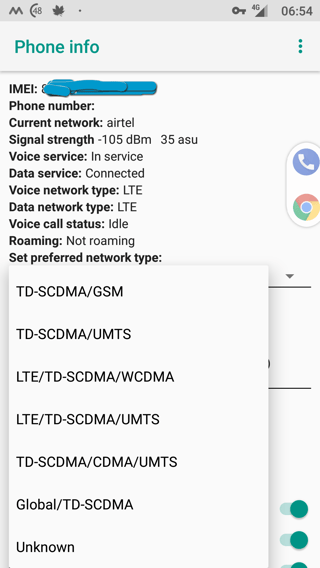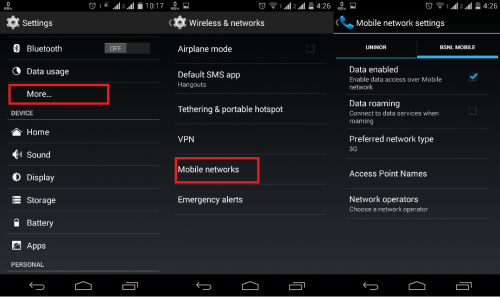I'm roaming in Mexico with an international plan via a US-based GSM carrier. This gets me 4G on TelCel in Mexico, and it works great.
However, occasionally, for reasons unknown to me, sometimes my phone will switch off of TelCel, and switch to a cell network named "334 01", which does not provide cellular data. This happens while browsing the Internet on my phone, while tethered to my laptop, or while I'm asleep. From a quick search I gather that "334 01" is AT&T's IMSI code, but my US carrier is not AT&T, though this phone was never carrier-locked.
Is there an Android setting that I can modify to either:
- Stop my phone from changing cell networks automatically
- Prohibit my phone from connection to a specific cell network (in this case "334 01")
Tethering is explicitly included in my plan, so I don't think it's TelCel "kicking me off". When I notice that my data connection is gone I can switch back to TelCel by selecting it via the "Cellular Operators" menu in settings. My phone is a Motorola Moto X Pure running Android 7.0.
EDIT: Whoops, the offending network is "334 03" which is Movistar.