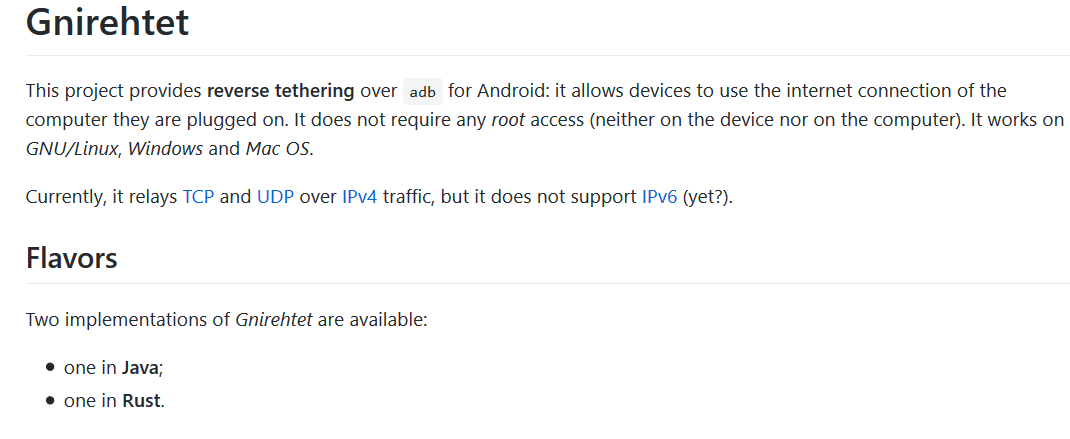When I travel to Europe, I buy a SIM, stick it in a Moto-E that has a European radio, then tether my regular cell phone. This has been an effective solution since I'm using my regular phone, and I have all my apps.
But, last time I traveled, I got a LycaMobile (Denmark) SIM, but they blocked tethering. The data connection worked fine from apps on the European phone. The wifi hotspot could be set-up on the European phone. My US cell phone successfully connected to the European phone's wifi hotspot. But as we all know, unless there is Internet connectivity, having a successful wifi connection is useless. I went to two LycaMobile outlets and they confirmed that tethering is blocked for the plan I bought.
My question: would a user-space application (like PdaNet+) allow me to connect my US cell phone via wifi and allow me to access the Internet even though the normal Android tethering was blocked by the carrier?
(Moto-E, Android 4.4.2 (API 19))