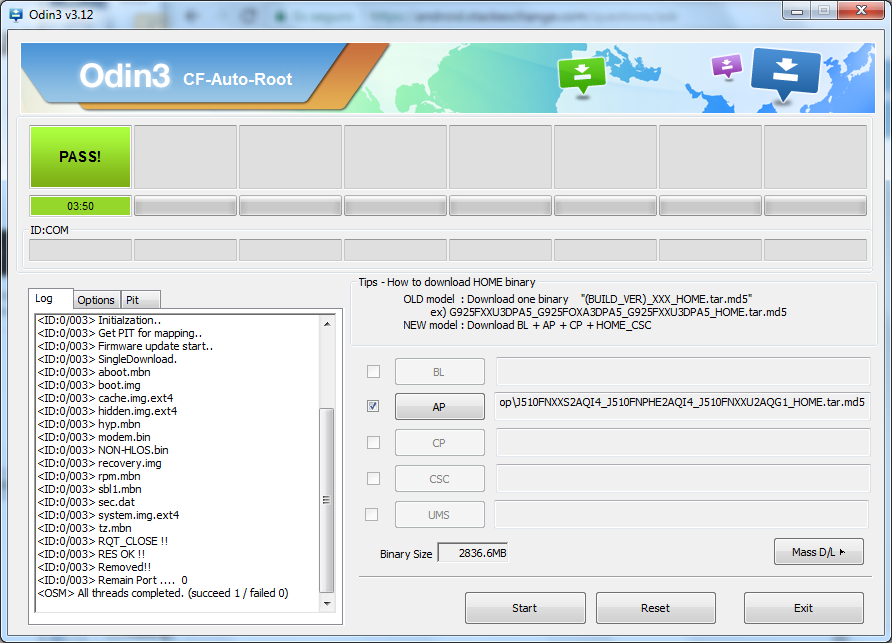The Iusse
Well, this is normally a simple task but I have a lot of problems. I hope you can help me. To begin, let's explain the situation: I have an SM-J510FN device with firmware from Spain to which, according to what I have been told, the unlock pattern was changed and the owner does not remember it, so he can not unlock the phone.
What I've tried
1: The first thing I did was enter Recovery mode with Power + Volume Up + Home. After showing me the android icon looking for updates, I get a screen that says "Sin comandos" ("No commands") for a few seconds. Then the menu appears in which I choose "Wipe data / factory reset". When doing this, this message appears in red:
E:format_volume: make ext4 failed on /dev/block/bootdevice/by-name/userdate with 1(I/O error)
2: After this failure, I downloaded Odin3 (V3.12), Samsung drivers and a firmware from sammobile, the most updated with Android 7 for this device, which is not rooted (I say in case it has something to do with the problems )
I open Odin, I select the firmware where it says "AP", I connect the phone and start it with Power + Volume Down + Home, and the screen that says "Downloading, Do not turn off target" appears. In the log, odin says:
<ID:0/003> Added!!
I configure the options in this way:
After a few minutes in which progress bars in Odin and on the phone are advancing, and messages appear in the log, Odin looks like this:
Obviously, the phone restarts, but it does not start the system normally. Return to the Recovery menu, the same one that I entered to try de factory reset. Select "Reboot system now" and this time if it enters the system... but the same system, with the same unlock pattern. Nothing has changed.
I tried to go back to the Recovery menu in case at least the error had been fixed when I tried to do the factory reset, but it was still the same,
I have to say that I have tried the same with previous versions, even with Android 6 that is the one that comes from factory, but the problem is the same.
3: I tried exactly the same as before, only adding Odin a PIT file for this device and checking the option of "Re-Partition", but the result is the same: Odin does everything he has to do without giving any error, but when it's over, the phone restarts and everything stays the same.
I do not know what else I can try to restart this device. Any ideas?