This is the picture
It's really nice to have some one helping..
Thanks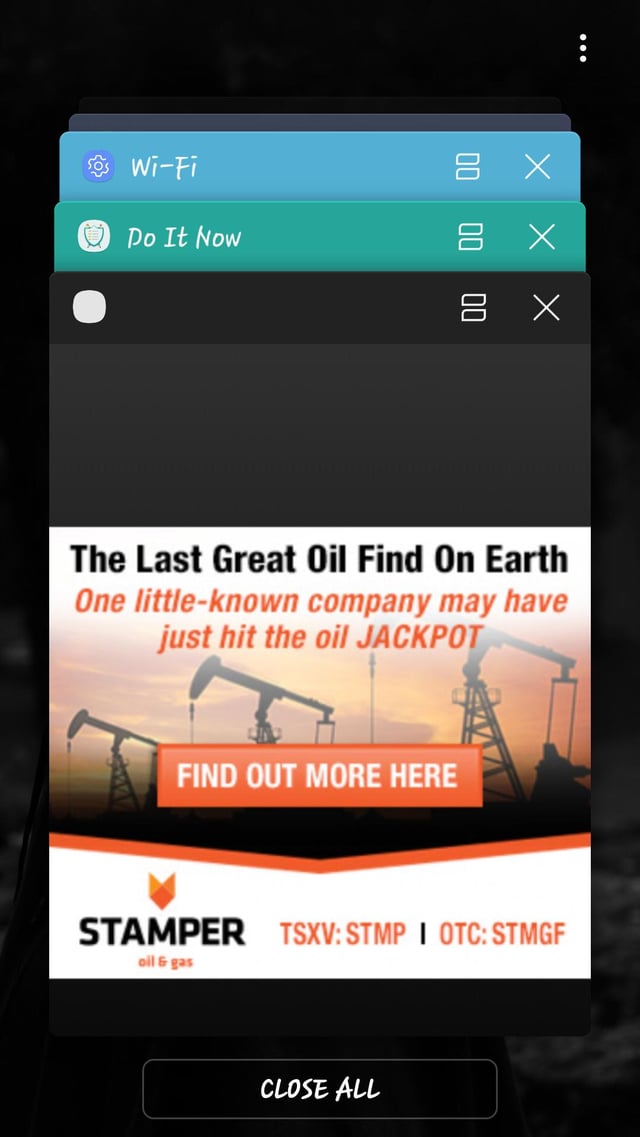
This is the picture
It's really nice to have some one helping..
Thanks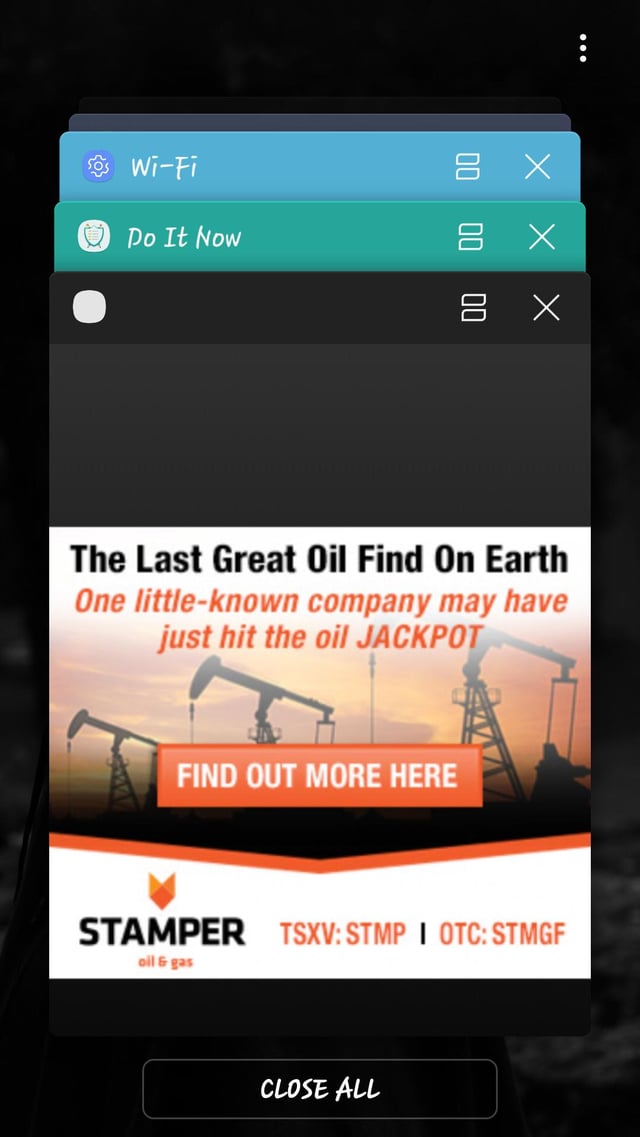
Long Press on the icon for the app in your recent applications list and it'll show you exactly what package caused the ad page.
Ad's aren't usually incorporated in system apps because you've already paid for them and it'd be double charging, Developers add adverts to their apps to help support their creativity, You can't just make apps for free as it's the same as digging a whole without a ladder.
There is no System App which shows you adds. Adds are added by Developers for earning. Check your Device for any 3rd Party App which shows add even after closing it.