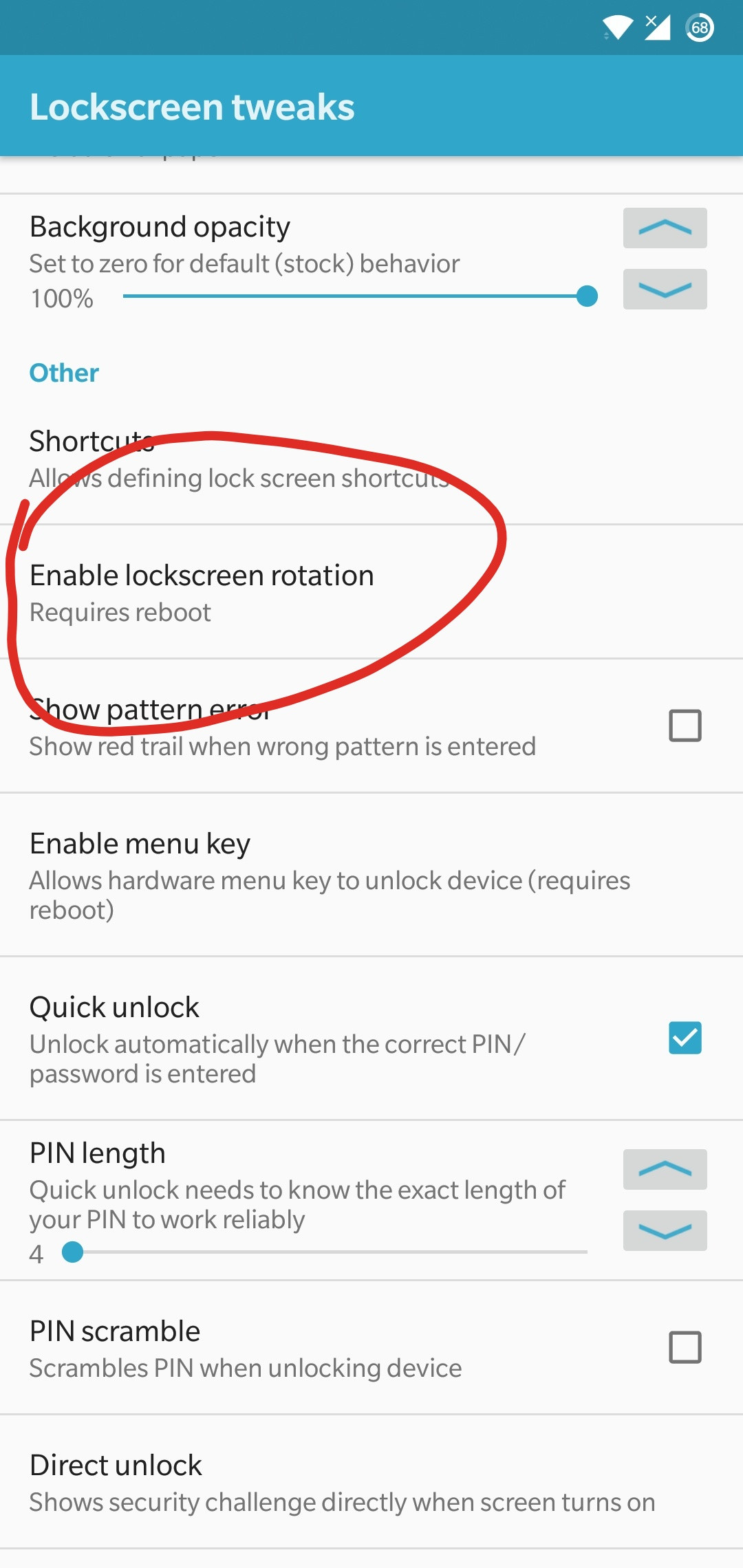I have had a Motorola Moto e4 for almost 2 years with relatively no problems. A few days ago, my phone's touch screen stops working in certain frequently pressed places on the screen. This proves to be mildly annoying, but manageable as I would just flip the phone to landscape to get past this (especially when typing). Unfortunately, my phone has finally died and after I charged it, it now asks for my password so I can log in. The thing is, I can't press one of the onscreen keyboard keys to enter my password completely, and thus cannot unlock my phone. I cannot use my fingerprint because every time my phone reboots it asks for the password. I know if I can get my landscape mode I can enter in the correct password but all my attempts (notification bar, lock screen camera) have all failed. Any help? :)
2 Answers
Your device seems to support USB OTG functionality. Given that, you can buy an OTG cable and use a mouse (any mouse would work) to control the device, just like you control a computer using a mouse.
Once you unlock the device, attempt to root it, then install Xposed Framework for Nougat, followed by installation of GravityBox [N] Xposed module.
In GravityBox module, there is a setting named Enable lockscreen rotation under Lockscreen tweaks. Enable it and restart the device. The rotation control should work on lockscreen now.
Note: If the device is encrypted, and you reboot the device, the rotation tweak would not work because the apps are not loaded by that time. You would have to use your fingers or the mouse in portrait mode to unlock the device.
If you find a flash tool which allows partial flashing without data loss, you can add these lines in build.prop and flash modified system partition
log.tag.launcher_force_rotate=VERBOSE
lockscreen.rot_override=true