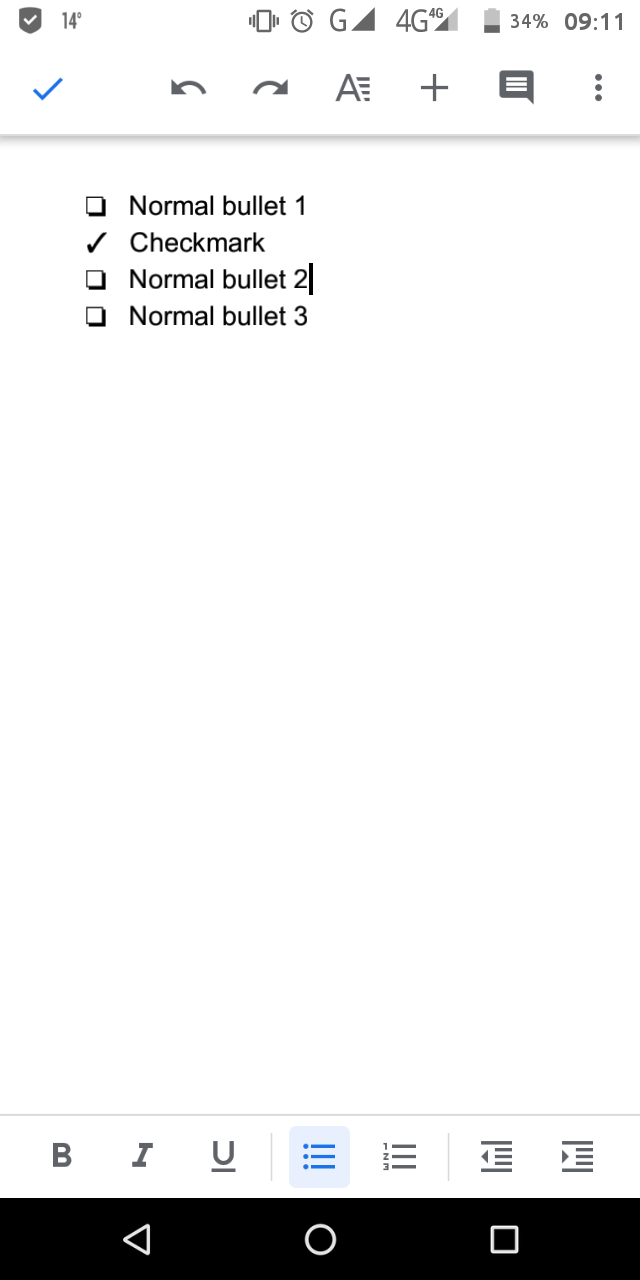Note: This question is specifically about Google Docs on Android, not Google spreadsheet on Android.
Instructions from this page shows how to insert a checklist using the Android app or Google Docs. I was able to follow those instructions on the Google Docs Android app, however, I need to then quickly and easily check off each item. The instructions on that webpage are given for a desktop web interface, because it refers to clicking the right mouse button and selecting an operation, but how do I do that within the Google Docs Android app? Is this impossible?
I currently believe the answer is "no", but I hope someone will prove me wrong about that.