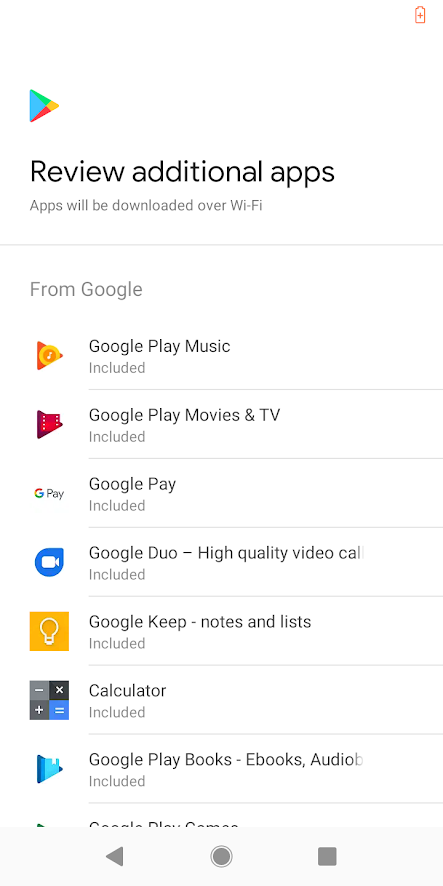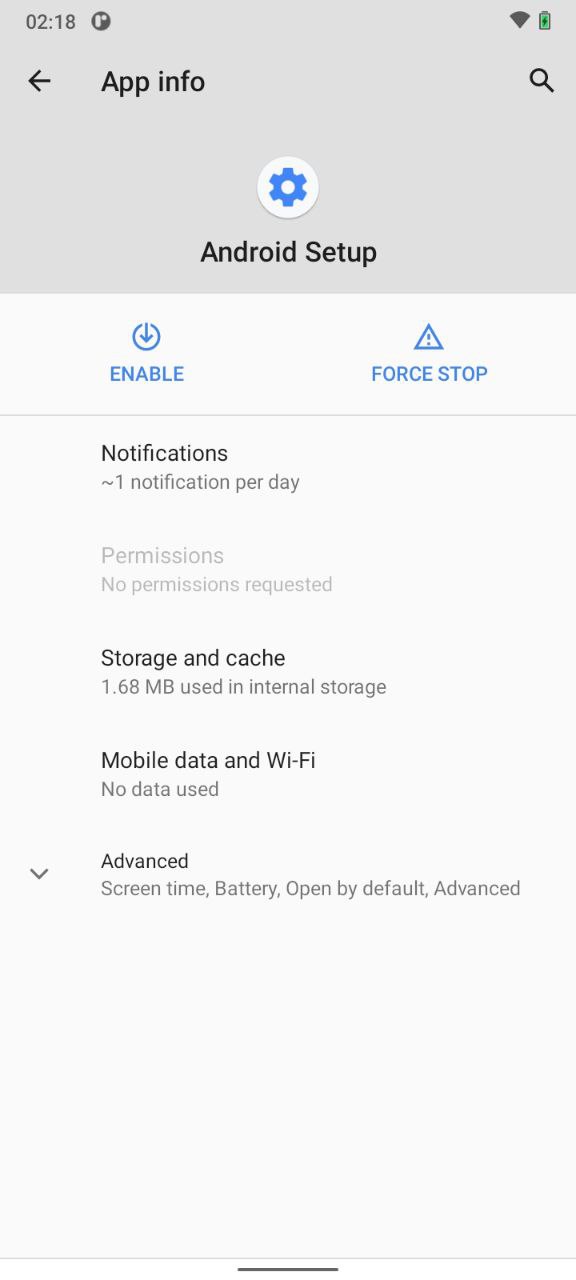I have a new Nokia 3.1. It immediately wanted to download updates, which it did successfully. Now I have a notification that I can't get rid of to "Complete setup by installing apps". When I touch it, I get this:
I can't seem to deselect these. How do I NOT download them, and not be bothered by the offer any more?