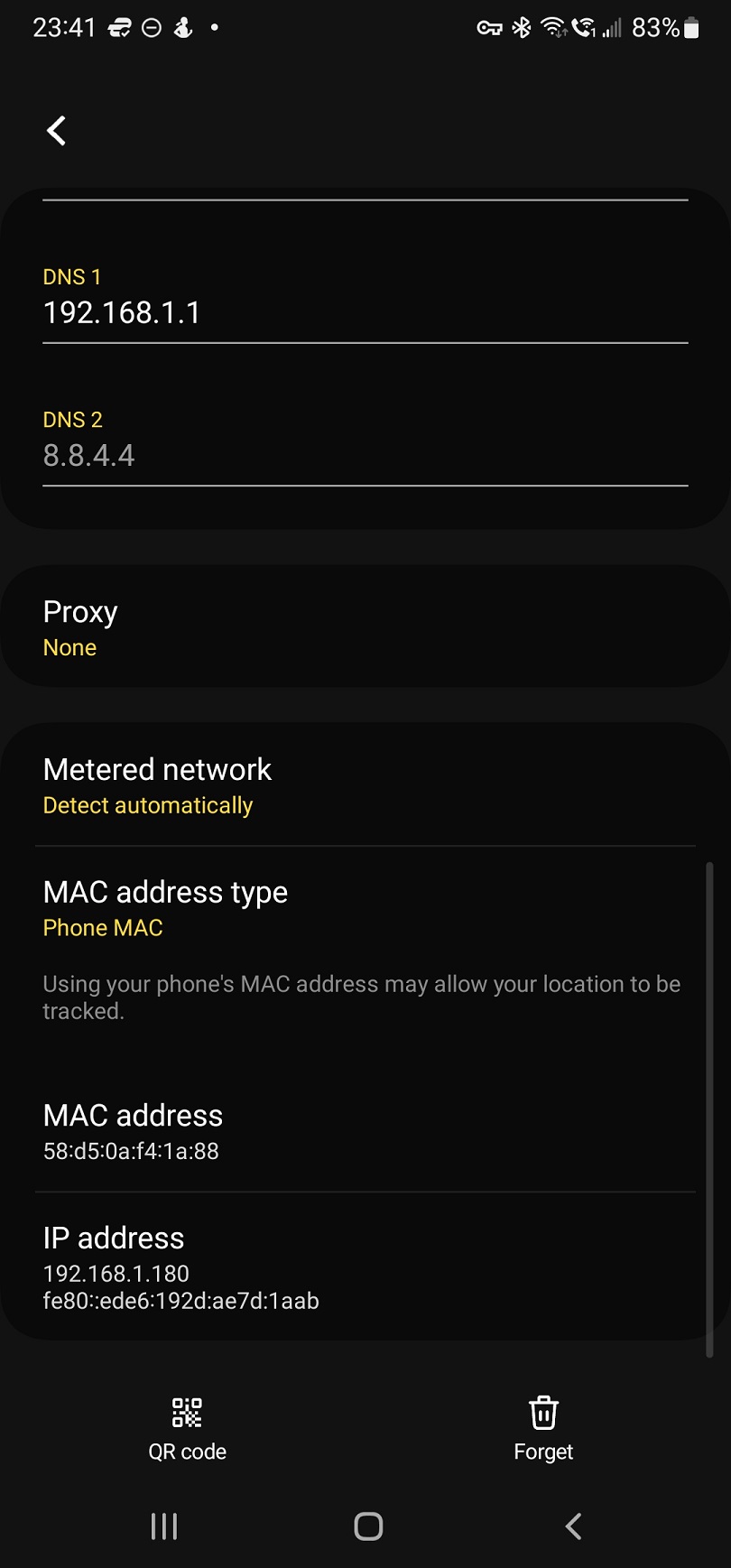I have a rooted Cubot Max (Not Max 2) Android 6.0 phone that has an interesting habit: it changes the MAC Address every time I log into a WLAN. The WLAN MAC address usually looks like 00:08:22:xx:xx:xx. The second part is random. In the beginning, it was funny, but now I want to stop it.
I read the MAC address from Settings > About the phone > Status. There is no spoofing software on it. It seems that this is a normal reaction of hackers in China, they do not like constant MAC addresses.
Do you know if there is any secret setting there I could take a look at?