Project Mainline (officially "Modular System Components") introduced a set of OS components that Google can update via Google Play system updates.
Some of these modules are mandatory for OEMs to support depending on the version of Android that the phone ships with, but some of these modules are optional. OEMs can choose to add support for more modules when updating to a new version of Android, as well.
As the title states, how can an Android user determine which of these modular system components their phone actually supports?

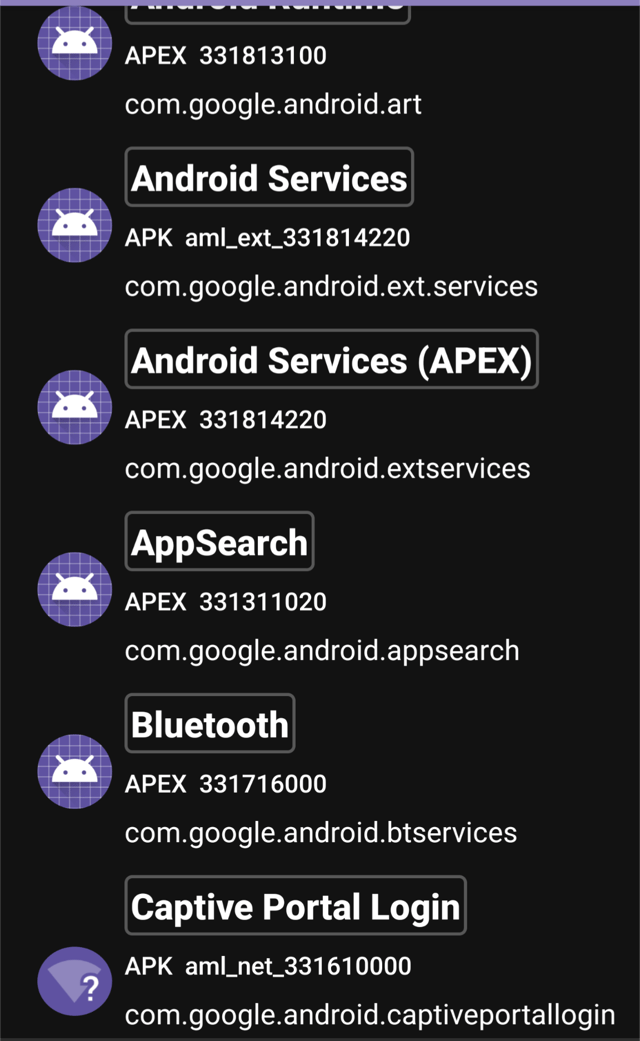
/apex/(from/systemor/vendor) are currently supported modules. OEMs can add any new modules with new OTAs or through GMS. Btw this is not something an end user should be concerned with (or at least it's of no use). It relates to ROM developers and particularly OEMs.