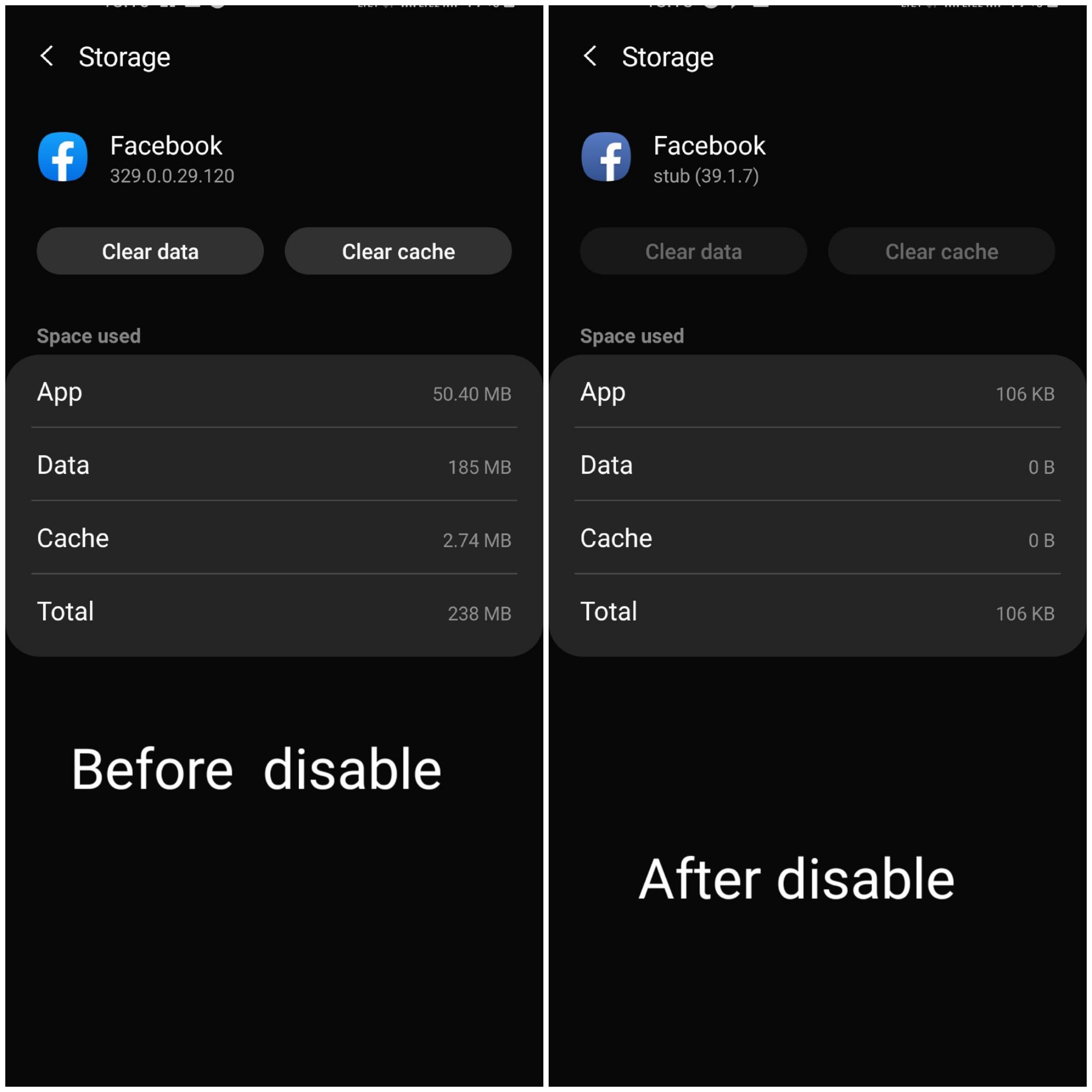Yes and no - that depends if the app has created user data at run-time and if it has installed an update e.g. via Google Play Store (system updates are irrelevant here).
No Update via Play Store installed
System apps are installed on the system partition, and the system partition is of fixed size. So they don't require any space on the user data partition.
If you uninstall a system app (or better disable a system app as uninstalling would require root permissions) no space is freed. But this only applies to system apps that have not received an update via e.g. via Google Play Store.
If the app has been run and has created user data this user data is deleted when you disable/uninstall the app. So depending how much space you can regain by disabling such an app depends on how many user data it had created.
Update via Play Store installed
But system apps are not static, they also get updates via Google Play Store or via a manufacture specific store (e.g. Galaxy Store for Samsung). As system apps reside on the system partition and this partition is read-only the update has to be installed on the user data partition. So effectively you have the app installed twice, one time the old version on the system partition and a second time the recent version on the user data partition.
If you now disable or uninstall the system app the recent version installed on your user data partition is deleted. Deleting something from the user data partition frees up space and thus your internal storage increase.
In your case it is the Facebook app this means:
Disabling it has deleted the installed updates and the user data of Facebook app. As the Facebook app is pretty large you have gained some megabyte back by disabling it.