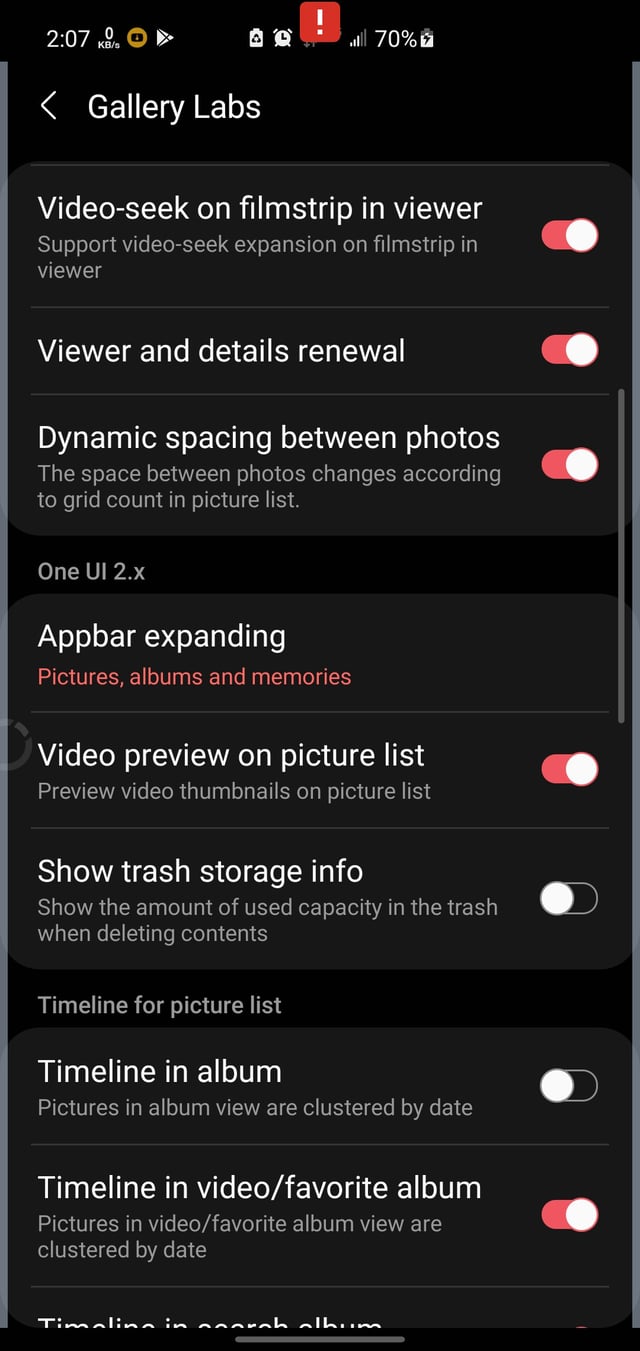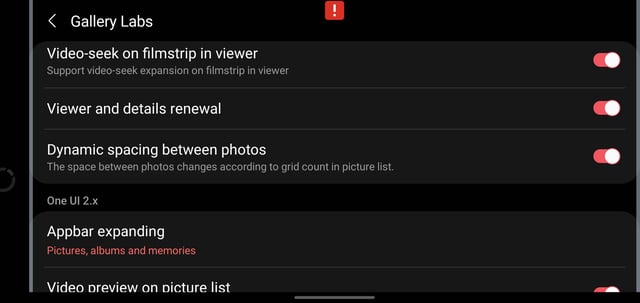I have a Samsung Galaxy S10 5G and my Android version is Android 11. While using one of the regular apps that I use every day, I noticed that a red box with an exclamation mark inside appeared on the top of the screen.
Also, two lines on both sides of the screen appeared and they rotate with the screen. I don't understand how this issue started it just came from nowhere.
Please advise what to do. By the way, the box and the two-line do not appear on the lock screen.