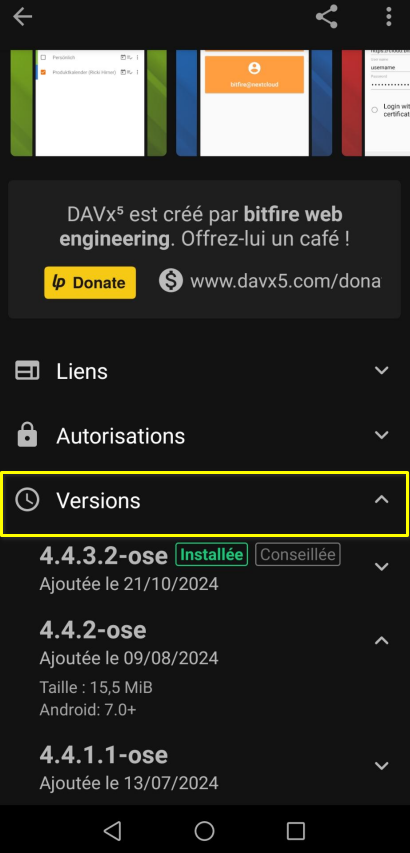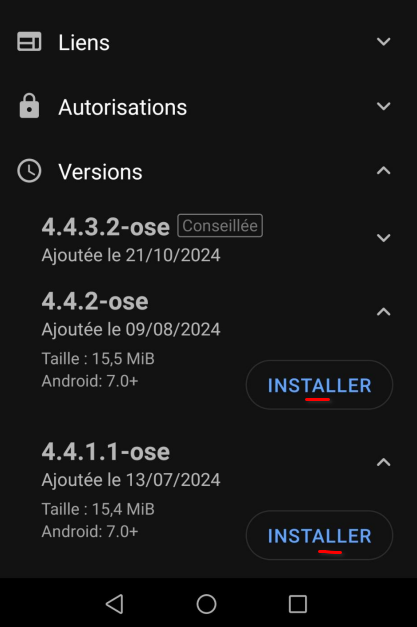I used https://f-droid.org/ to search the F-Droid repository for an app and to download the respective APK file. I did find the app, however, the newest version has unwanted changes or requirements like a newer Android system version.
How can I download the previous/older versions of this app?