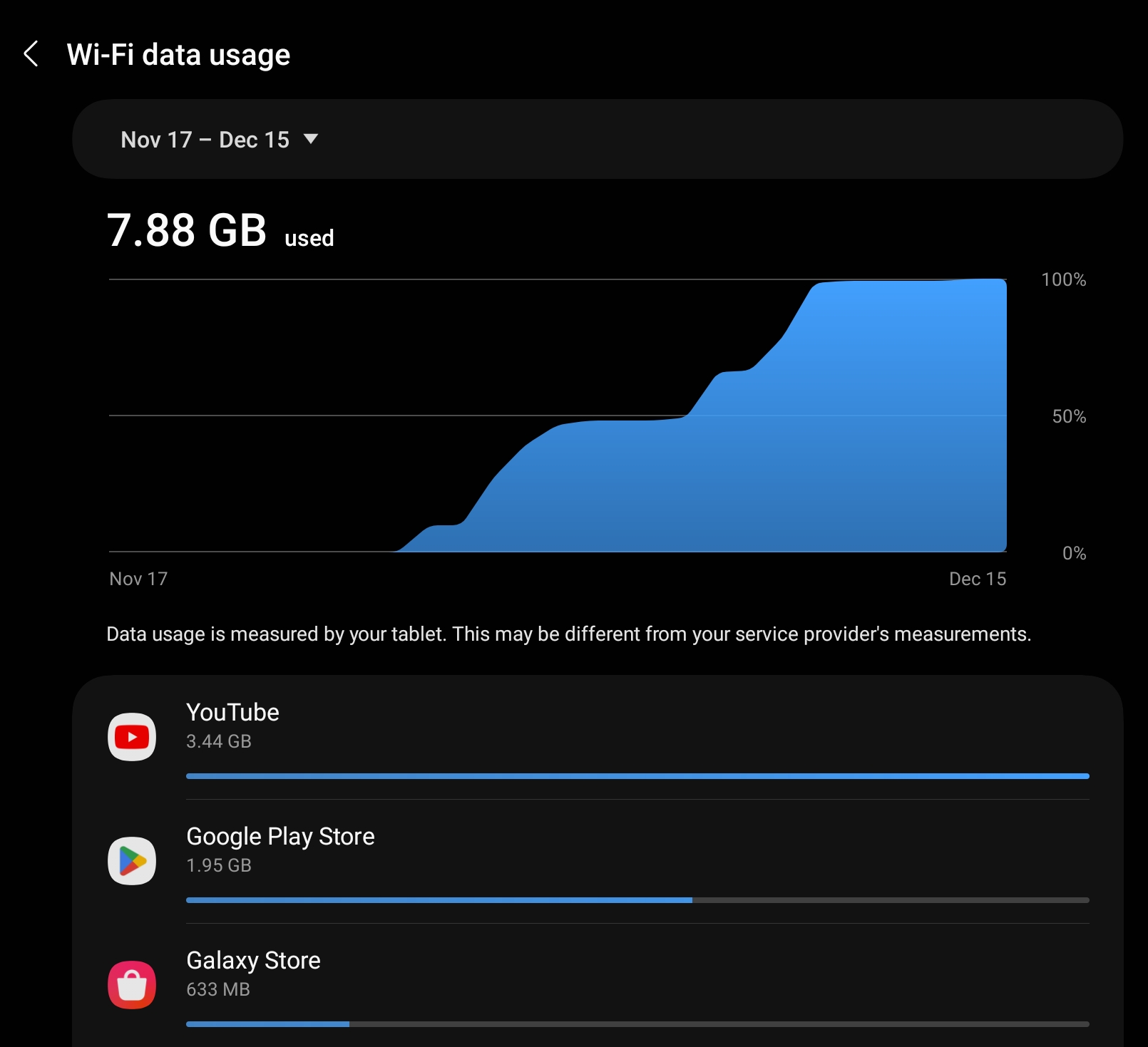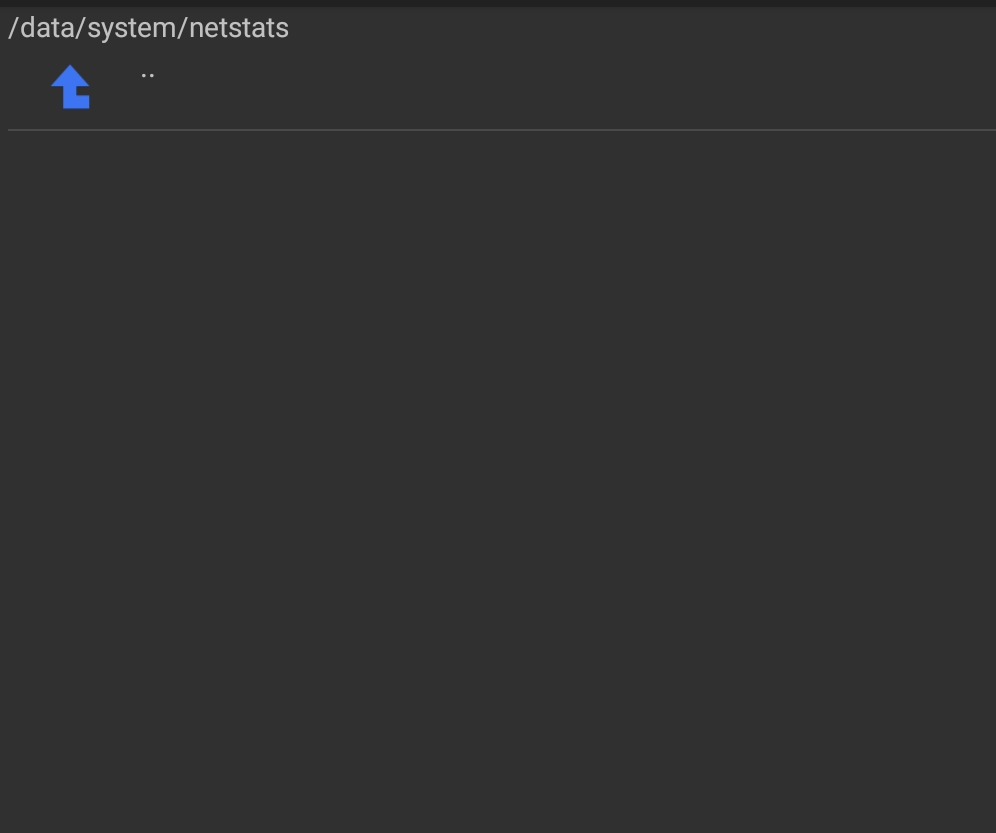I have a rooted Samsung Galaxy Tab S8 Ultra and I have been trying to clear the "Wifi Data Usage" statistics in the setting menu.
It seems like there was someone that asked the same thing 7 years ago. How to clear the data usage?
However, this method seems outdated. I was not able to find any files to delete in the /data/system/netstats directory.
I've tried different file manager applications, including termux, to see if there were any files, but It was empty.
I'm in a situation where I have to frequently clear the statistics, so doing a factory reset every time is not a viable option.