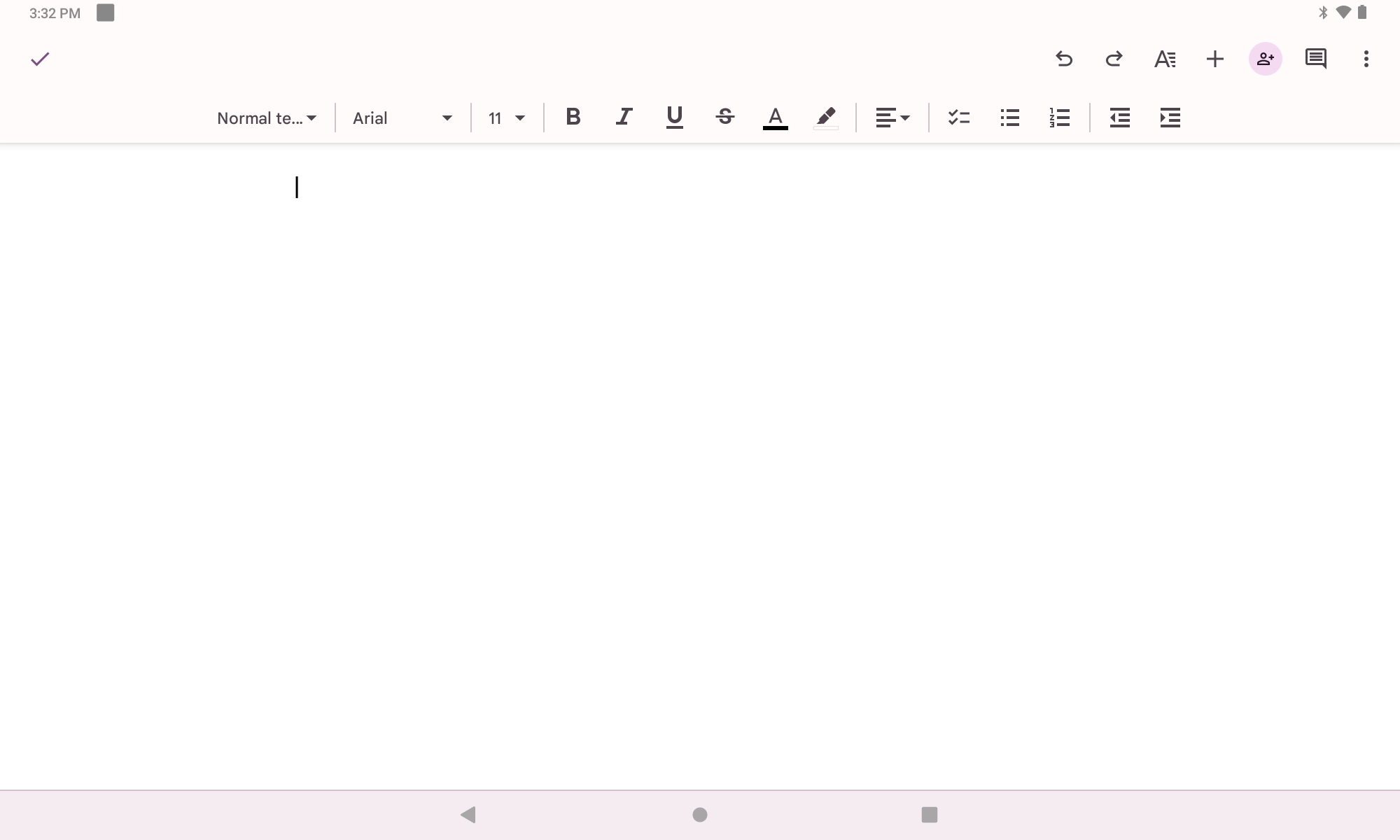I've googled and seen how to restore the File menu to Google Docs. They tend to say to hit the "two arrows in the upper right". For example, the number one hit that pops up (https://www.solveyourtech.com/file-menu-go-google-docs/) says this:
You can make the menu and toolbar visible again in Google Docs by clicking the downward facing arrows at the top-right of the window.
I don't see any of this on my Android tablet (Lenovo) however. It doesn't seem to make a difference whether I am using productivity mode or not.
Does anyone have any alternative steps on how to get the File menu to appear?