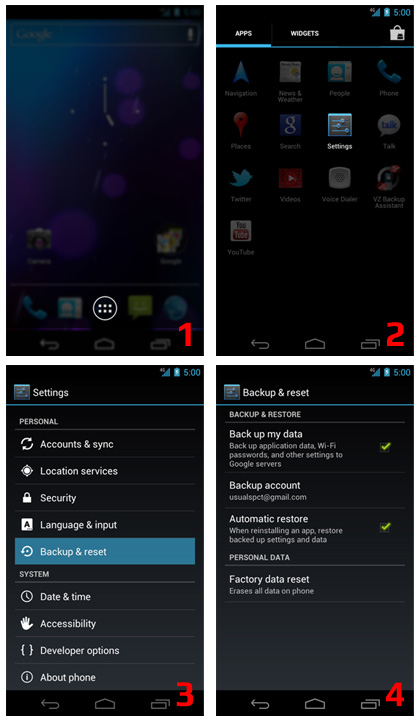I just purchased my fourth ever Android device - An HSPA+ Samsung Galaxy Nexus phone.
When I purchased my second and third devices (Samsung Galaxy Tab 10.1 and an Asus Transformer Pad TF300T), I found that after I logged into my Google account during my device setup, my devices downloaded all my known wifi hotspots and the network passwords to them, and could immediately connect to any private wifi network that had been saved on my first Android device (An HTC Nexus One).
However, for some reason, this didn't happen on my Galaxy Nexus when I set it up. In fact, when I set up my Transformer Pad, not only did it download my wifi settings, but it also automatically downloaded the apps I had installed on my other devices. My new Galaxy Nexus didn't do that either. I know I checked the box to 'restore backup from Google account' when I set up the device. I did have some trouble logging in at first, so maybe that's the reason?
I'd really like to get my wifi network settings downloaded to this device. I have dozens of hotspots from friend's houses, client's offices, etc, that I don't want to have to re-enter the information for. Is there some way to manually restore this information to my Galaxy Nexus since it wasn't restored during my initial setup? I tried removing my Google account from the device and re-adding it, but that didn't work. Thanks in advance for any suggestions.