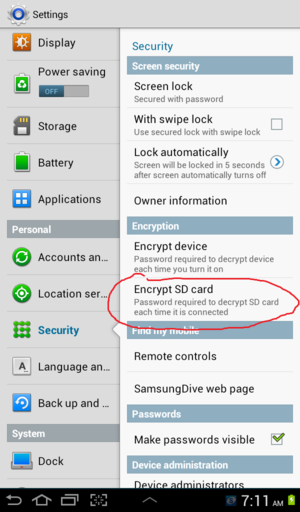Summary
The encryption of the SD card is a device-specific subject, but as far as Android goes, only /data gets encrypted.
Android default behaviour:
By "default", for Android, the encryption on the device is applied to /data only. This because all installed applications that get moved to the SD card are already encrypted and only usable at that specific device "origin".
See: Apps on SD Card: The Details scroll down to the below paragraph
Security and Performance Implications
Applications on SD card are mounted via Linux’s loopback interface and encrypted via a device-specific key, so they cannot be decrypted on any other device. Note that this is security measure and does not provide copy protection;
Android recommendation to developers:
See: Designing for Security scroll down to the below paragraph
Using external storage
Files created on external storage, such as SD Cards, are globally readable and writable. Since external storage can be removed by the user and also modified by any application, applications should not store sensitive information using external storage.
Why Android, why?
Android believes that external storage is a shared thing, so, to be accessible everywhere, being encrypted wouldn't work.
See: Using the External Storage
Every Android-compatible device supports a shared "external storage" that you can use to save files. This can be a removable storage media (such as an SD card) or an internal (non-removable) storage. Files saved to the external storage are world-readable and can be modified by the user when they enable USB mass storage to transfer files on a computer.
Some vendors "act on their own"
Some vendors like Motorola however have implemented the encryption to /data and /mnt/sdcard: