I would like to disable the "beep" that is played when I hang up. My Android 2.3.4 phone has no option to do that in the settings.
What can I do? Do I need to upgrade my Android version, or what?
I would like to disable the "beep" that is played when I hang up. My Android 2.3.4 phone has no option to do that in the settings.
What can I do? Do I need to upgrade my Android version, or what?
For those who may encounter this in the future (trying to rip this tone perhaps?)
apparently, this tone is not saved locally as a file but rather appears to be generated on the fly by android: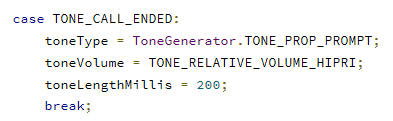
While weird as to why do you hear that sound, you can look for it with a free APP:
Explorer by Speed Software available from Google Play Store:
Open an browser your system to:
/system/media/audio/ui
Listen each file there to identify the one that corresponds to the sound you hear
If you are able to identify it, you can then buy the Root Explorer by Speed Software available from Google Play Store. (3.59€).
With this version you can delete files, thus deleting that audio file or replace it with an empty one to avoid issues with the system, but remove the sound anyway.
/system/media/audio/ for that sound! Despite being a bit strange not having a sound of that nature at the ui folder.