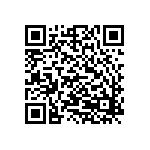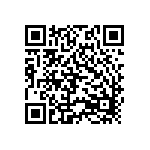Possible Duplicate:
How to backup an Android device?
Hi,
I have a Motorola Droid that I need to send in for repair. How can I back up everything to my PC easily?
The Moto Phone Portal expects you to individually download each photo. I would rather not transfer everything through wifi to my PC or to the cloud.
- Photos
- Contacts - gmail
- App settings?
- Playlists ?