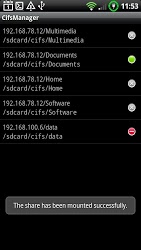Is it possible to connect an Android phone to my TV with a USB cable, and then browse a network disk instead of the SD card?
To answer comment questions: HTC Desire HD, TV is able to browse USB storage devices. At the moment I go to my PC, connect to my phone with the USB cable, and put a video file on the SD card. Then I walk to my TV and plug the phone into the usb port. Then I browse the SDcard to find the video file, and open it. Every once in a while I connect my phone to the TV, and then find out that I need to go upstairs to my PC again, because there are no video files left to watch. And then I think "If I only could use a network file explorer (like ES) and use it to browse it on my tv"...
The TV supports none of the protocols since it has no network connection (no cable/WiFi). It has a USB port to browse usb storage devices.