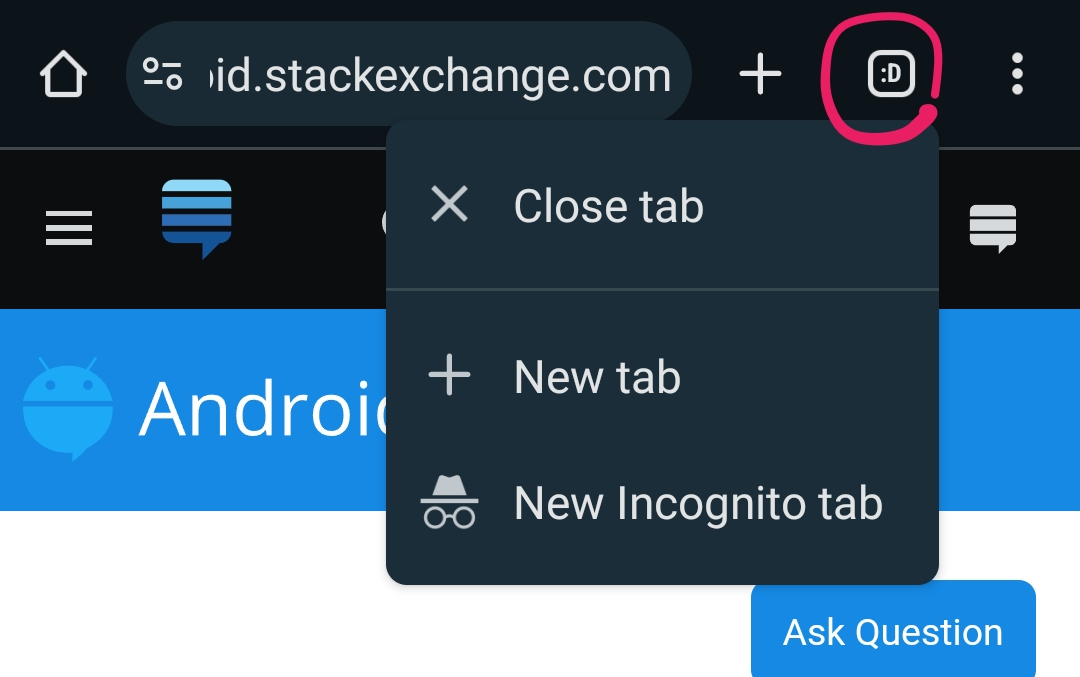It seems the method you describe is currently the only true way of doing this. However, if you press the back key, it will close the current tab once you've gone back through the history of THAT tab. So if you open up lots of tabs but then close each one after reading, this is a very quick method for you (1 click). If you do extensive browsing in each tab, it's not as good but still easy in that you just press one button
There are many other browsers out there (Firefox, Dolphin HD / Mini, Boat Browser / Mini, Opera, Maxathon, SkyFire) which are all great applications (as you can tell by their app star ratings), albeit with different levels of integration with you Google account. Several support addons or plugins to provide additional functionality.