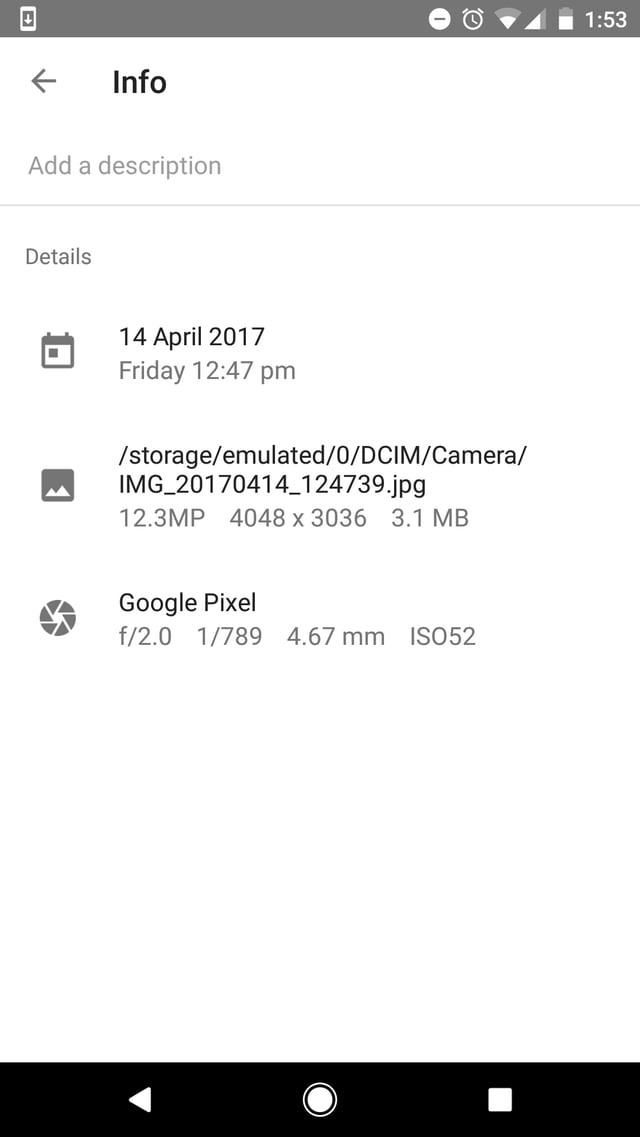Is there a decent camera app that will easily let me add a bit of text to my photos and store that text in the image file as EXIF/IPTC/XMP metadata? So far I have tried the stock Samsung camera app, Camera Zoom FX, Camera FV-5 and Catch Notes. I have read descriptions on numerous camera apps, but it seems like all they have to offer are various ways to distort - I mean enhance - your photos. While Catch Notes did offer ways to store your photos along with a description, it did not store the info as meta data inside the photo itself, which means it will be a mess if you ever want to transfer the photos to your computer and expect the data to stay intact.
This seems like a no-brainer that you'd expect to be available in almost every camera app. I mean, we've got the camera and the keyboard in the same device - what's the problem? I just want to be able to take a photo, click on an icon and type "This is a Bohemian Waxwing" and have that description stored inside the JPEG file. I'd even be fine with a gallery app that only let's me add information to already existing photos.