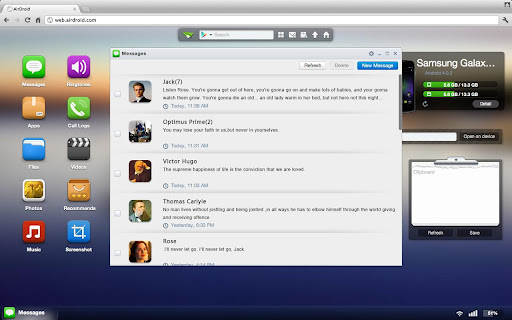For a system independent solution, you might want to take a look at e.g. AirDroid:
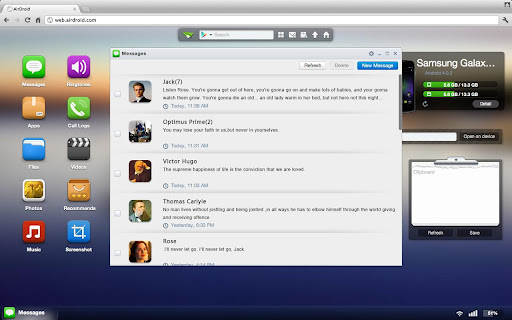
AirDroid runs as an app on your Android device. When you start this app, it offers you to start its service. Having done so, it displays an URL to connect to with a web browser, plus a password to authenticate. Doing so on your PC, you can manage your Android device from within the PC's web browser: edit your contacts, send SMS, play your media, change the background image, and much more. Even the clipboard can be shared.
Preferably this is done while both devices (the Android device and your PC) are connected to the same network, of course -- but you don't need a cable, as the name AIRdroid correctly indicates the "over-the-air" use of WiFi :)
Other than with the Nokia PC suite, AirDroid doesn't save a copy of the Android device's data on your PC. This is, however, AFAIK done by MyPhoneExplorer Client -- which was already mentioned in MattLin's answer; but this is only available to Windows users.