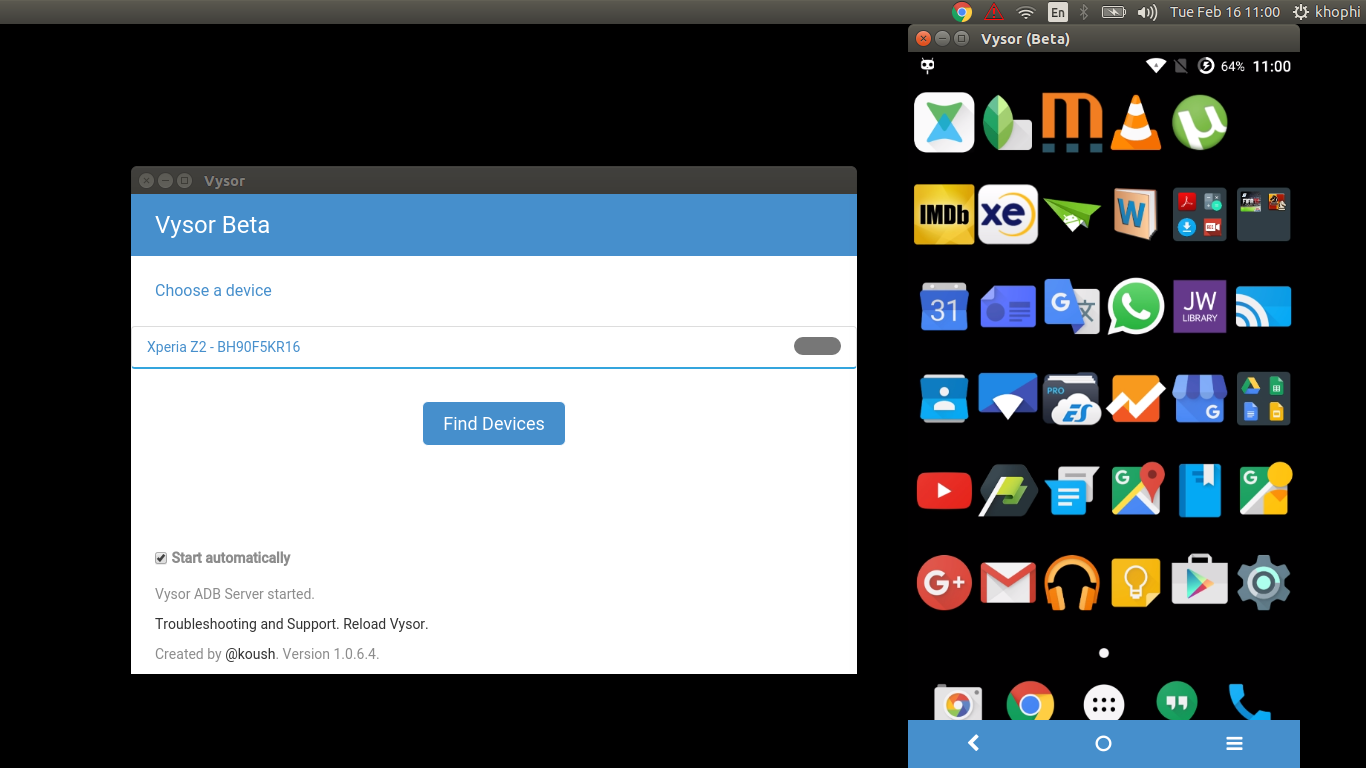My rooted Galaxy Nexus has a broken screen. How can I use my PC (ie, via ADB) to control the phone?
androidscreencast would be the ideal solution, but its keyboard/mouse control feature does not work in Jelly Bean. Perhaps someone knows why and we can patch the code? (see: https://groups.google.com/d/msg/androidscreencast/BAeW5iG55FI/ebTFodV-BZsJ)
Installing a VNC server is another, but for the love of me I can't get it to work. Eg, using Droid VNC Server, I install the apk, and am supposed to execute /data/data/org.onaips.vnc/files/androidvncserver but there is no files directory inside org.onaips.vnc (instructions from here: https://github.com/oNaiPs/droid-VNC-server/issues/14). VMLite is another VNC server that can be started with a special Windows utility (and doesn't need root!) but it's not OSS so I can't get the apk in order to install (Google Play is not pushing apps to my phone prob because I disabled some service--let me know if I can force Google Play to update itself from ADB or install the app). fastdroid-vnc is a binary (not apk) and it runs fine via shell, but something is broken and it shows nothing.
What are my options? Let's make this a community wiki, to help anyone who's broken their screen!