I like Camera ZOOM FX, but I want Google+ instant upload. How can I make them work together?
1 Answer
I just did a test and got it to work. Thanks to Trebor Rude for the clue.
You need to save your Camera Zoom FX photos to the same place as the default camera. You'll end up with the untouched photo as well as the photo with the applied effects in your Instant Upload on Google+.
To change where Camera Zoom FX saves its photos...
- Choose
Settings | All Settings - Choose
Save - Change the "Camera folder:" to
Default. (It's probably onCameraZoom.) It will now show a save location like "Folder = /storage/emulated/0/DCIM/Camera"
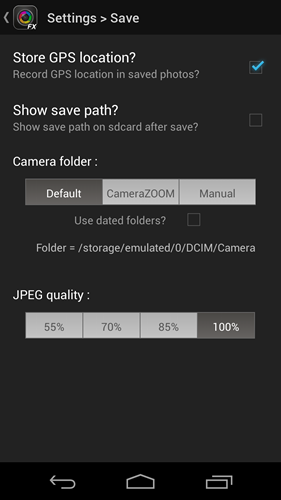
-
This answer makes perfect sense, but bizarrely it doesn't work for me. Photos taken with the native Android Camera app get uploaded every time. Even forcing Google Photos to sync, it ignores the CameraZoom photos. I tried modifying the filename so it doesn't include the "CameraZoom-" prefix, but the filename doesn't quite match the format of the Camera app.– KJHCommented Oct 17, 2015 at 17:40
-
@KJH: Now that Google Photos has supplanted Google+ Photos, this question (and answer) are probably out of date. You need to tell Google Photos what folders to upload.– aleCommented Oct 17, 2015 at 17:42
-
Thanks @Al for the quick response. Understood about the G+ vs Photos. It just made sense that Photos would simply upload the photos it found in the default Camera folder, but apparently it doesn't work that way. Unfortunately, the "Select folders to back up" option in Photos isn't working for me. Back to the drawing board...– KJHCommented Oct 17, 2015 at 17:52
