How can I backup an app's data (i.e. Angry Birds scores and achievements) on my Nexus 7, running Android 4.2.2? My tablet is not rooted and my micro USB port is damaged, disallowing me to connect to the computer.
Any suggestions?
How can I backup an app's data (i.e. Angry Birds scores and achievements) on my Nexus 7, running Android 4.2.2? My tablet is not rooted and my micro USB port is damaged, disallowing me to connect to the computer.
Any suggestions?
Probably Koush's Helium [which used to be Carbon previously] might be of help for you.
Helium does NOT require root.
All Android users can use Helium to backup and sync Android applications.
Helium lets you backup your apps and data to your SD card or cloud storage [Dropbox, Box, Google Drive].
Android to Android app sync [With Helium, you can sync app data from your other Android devices -- even if they are not on the same network].
I am not sure if you have to connect your device to usb if you want to sync to cloud though. I have not used this feature as of yet.
This is a difficult situation, but Google might come to your rescue. In 4.1.1 (on an AT&T SGS3, at least), in the Settings app, there are Backup and reset settings (in the Personal group):
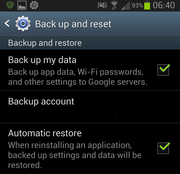
Now, despite the checkmarks, I've never actually used this feature, and there are a number of questions I can't answer (and I don't have the time at the moment to investigate):
You might need to experiment, or do some googleing. I just wanted to get at least this much up here so you can start.
Backup via SSH, FTP, SMB, WebDAV, Dropbox, Google Drive.... all via File Manager.
I use it to transfer files back and forth and it works a delicious treat. I highly recommend this application.