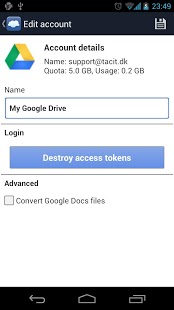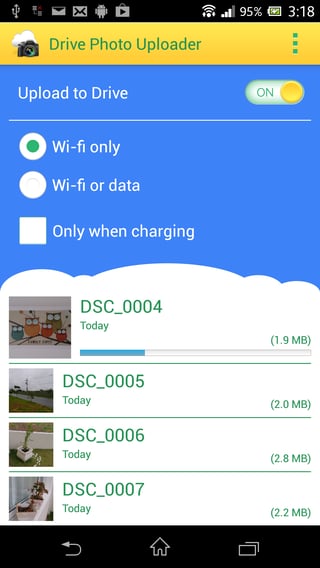There is a thread on Google Groups that covers this issue. By the answer provided by AnaLikesLattes, this is being considered and possible prepared by Google Staff since 5/1/12:
Hi all,
Thanks for your input. We've heard many requests along these lines, and are definitely looking into potential solutions on our end.
I will do my best to keep this forum updated once relevant features start to become available. In the meantime, please keep posting your requests about the Drive Android app! We're always excited to hear from our users.
Cheers,
Ana
As far as I can tell, this is not yet implemented and a year has passed.
Since both applications are from Google and they alone can take the necessary steps to have this feature implemented properly, I would suggest to you and any interested person to visit the thread and leave the "feature-wish" there.
App Suggestion
While it would be great to have a native solution for this problem, Oliver Salzburg commented on my post at Google+ about this issue refering the app suggested bellow, that I've just now tested and is working beautifully sending all of my files to my desired destination on the Google Drive.
FolderSync is a application that enables simple sync to cloud based storage to and from local folders on the device memory card. It currently support multiple SkyDrive, Dropbox, SugarSync, Ubuntu One, Box.net, LiveDrive, HiDrive, Google Docs, NetDocuments, Amazon S3, FTP, FTPS, SFTP, WebDAV or windows share (Samba/CIFS) accounts, and support for more platforms are planned.

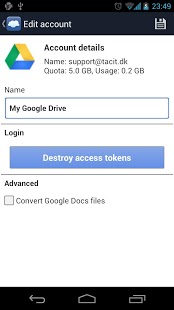

You don't need more than 5 minutes to complete the 3 basic steps:
- Add your Google Drive account
- Add a folderpair
- Start the sync process