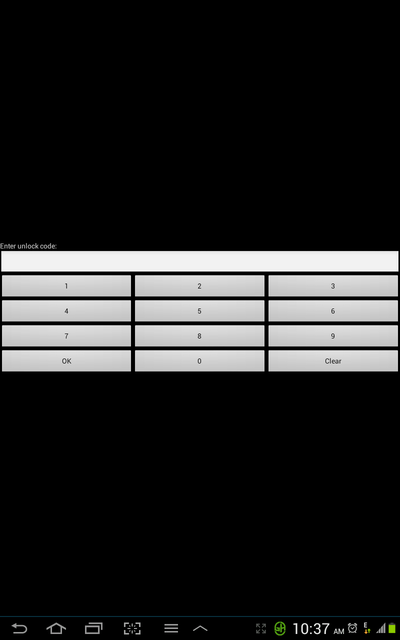This screen has been appearing lately. It appears in a few seconds after I have inserted a SIM card, rebooted the device, and draw the right pattern or inputted the right unlock code. The screenshot of the unwanted code is below.
Model number: GT-N8000. Android version: 4.1.2 (stock).