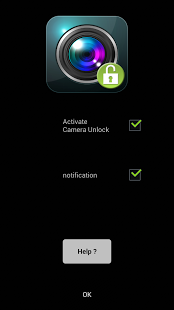I have a Samsung Galaxy S3 with Android 4.1.2 (standard, not rooted). I previously had an iPhone, and the feature I miss the most is the ability to go directly to the camera from the lock screen without having to type in my PIN. How do I do this on Android?
I know that there are at least two or three questions asking pretty much the same question. Unfortunately, I don't have the reputation to comment on those answers to explain why they don't help me:
- Is it possible to use the camera without unlocking first?:
- How to enable a PIN but allow quick access to camera?
For both of these posts, the accepted answers recommend WidgetLocker, but the persons who gave the answers had apparently never tried it themselves. I've tried at least five different free lock screen apps, but none of them solve my problem--they all still require a PIN to use the camera. I haven't tried WidgetLocker, but I'm not going to pay for an app that I'm not sure will work, especially when all the others I've tried don't work. Does anyone know for sure that WidgetLocker resolves this problem? I also bought and tried WidgetLocker, but it doesn't support PINs at all, and so it is not a solution to this problem.
This answer suggests using Samsung's built in motion. I tried this, and it still requires the PIN to access the camera. This answer doesn't resolve the issue. I'm certainly willing to pay for an app that solves this issue, but I don't need any other lock screen features--I just want rapid access to my camera. Also, I would prefer not to root my phone just for this, but if there is a solution via rooting, I would seriously consider it.
Can anyone please suggest an answer that really works?