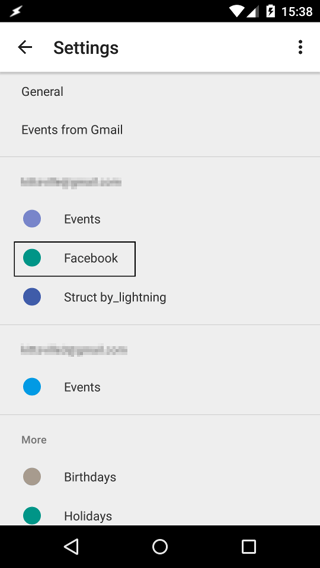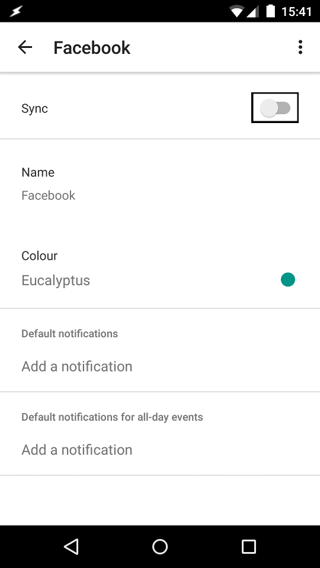As what I described above, my wife shares her calendar to me, I can see her events on Goggle online calendar, but on not my Android device. How can I sync that? My phone is Android 4.1 Thank you
-
See also: How do I sync and share Calendars from multiple Google accounts with my phone?– aleCommented Nov 15, 2013 at 18:41
-
Are you using Google Calendar or a stock calendar app? Do you see her calendar when you go to Google Calendar on the web?– Zooks64Commented Nov 15, 2013 at 20:26
5 Answers
I encountered this problem too when trying to get my Facebook events and shared Calendar events (which were appearing on desktop) to appear on the mobile app. I solved it via the Calendar app's settings:
Go to Calendar->Settings
Find the email address the shared calendar is associated with
Select the shared calendar (if it isn't appearing click 'Show More')
Click on the 'Sync' slider to enable that shared calendar
The shared calendar events should now appear
Guidance screenshots:
Click image for larger versions
-
-
Worked for me! To "find the email address the shared calendar is associated with", I had to tap "Show more" to see the one I wanted. Commented Jan 29, 2018 at 15:40
There are multiple possible solutions to the problem behind your sync issue:
Make sure Auto-sync is enabled
- Press your device's < Home > button, then press < Menu >.
- Select Settings.
- Select Accounts & sync.
- Make sure the checkbox for Auto-sync is checked.
Turn sync off and on
- Press your device's < Home > button, then press < Menu >.
- Select Settings.
- Select Accounts & sync.
- Select the account with sync problems.
- Uncheck the box next to Sync Calendar to disable Calendar sync. Then check the box to re-enable Calendar sync.
- Note: If the box next to Sync Calendar was unchecked, simply check the box to re-enable Calendar sync.
Clear Cache
Press your device's < Home > button;
Select
App Settings;Select
All;Swipe until you find the Calendar App and tap over it;
Tap over
clear cache;Perform a resync to Google.
If that doesn't work, go through the same steps but tap
clear dataand perform the resync to Google.
Sources:
-
I went thru all the steps you suggested, but unfortunately it's still not synced. My calendar APP sync with my online calendar, but not with my wife's shared calendar. Commented Nov 15, 2013 at 19:01
Did you try Syncing your Calender?
Go to Settings--> Under the Accounts select Google --> In that menu select your email address --> Then in the new menu "Uncheck" Calendar and "Check" it again.
It will sync and most probably you will see the shared calender.
-
Unfortunately, it's still not synced. My calendar APP sync with my online calendar, but not with my wife's shared calendar. Commented Nov 15, 2013 at 19:00
-
@user46285 Your calender app syncs with your online calender which will contain the information of your wife's shared calender as well. Have you tried all the steps Zuul mentioned? Try rebooting your mobile and do again. Commented Nov 15, 2013 at 19:03
This thread really helped me too. Resetting my phone, then going to Google account settings & syncing all, then going back into calendar settings (on my phone) and in the list of visible calendars and colours I had to tap "More" before I could see my wife's shared calendar. Then I went into that calendar's settings and turned on Sync.
Thanks all!
Tay
None of this worked until I rebooted my phone. Then I had to go in to Calendars and select the one I'd added via the web. Worked great. Thanks.