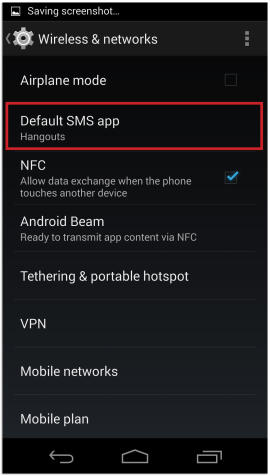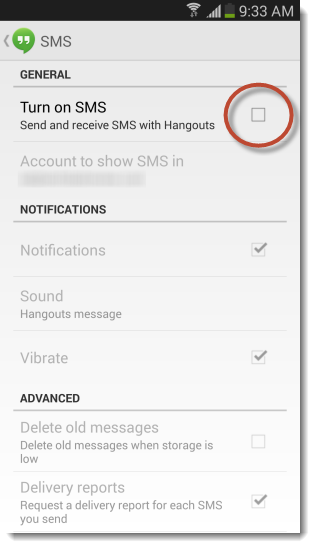I've tried out the SMS feature of Hangouts app, which allows you to handle SMS within itself instead of the default one.
I didn't like it for certain reasons, so I disabled it.
However, for some reason, almost each time anyone sends me something via Hangouts (from a PC for example), I get it in both Hangouts and via SMS (with phone number that looks like "1000274" ). That's right - I get 2 messages - one for hangouts and one is an SMS message shown on the normal messaging app.
Why does it happen? How can I stop it from happening?
I hope it's a bug and that it will get fixed soon... :(
NOTE: I have Android 4.3 on a Galaxy S3 I9300 device.