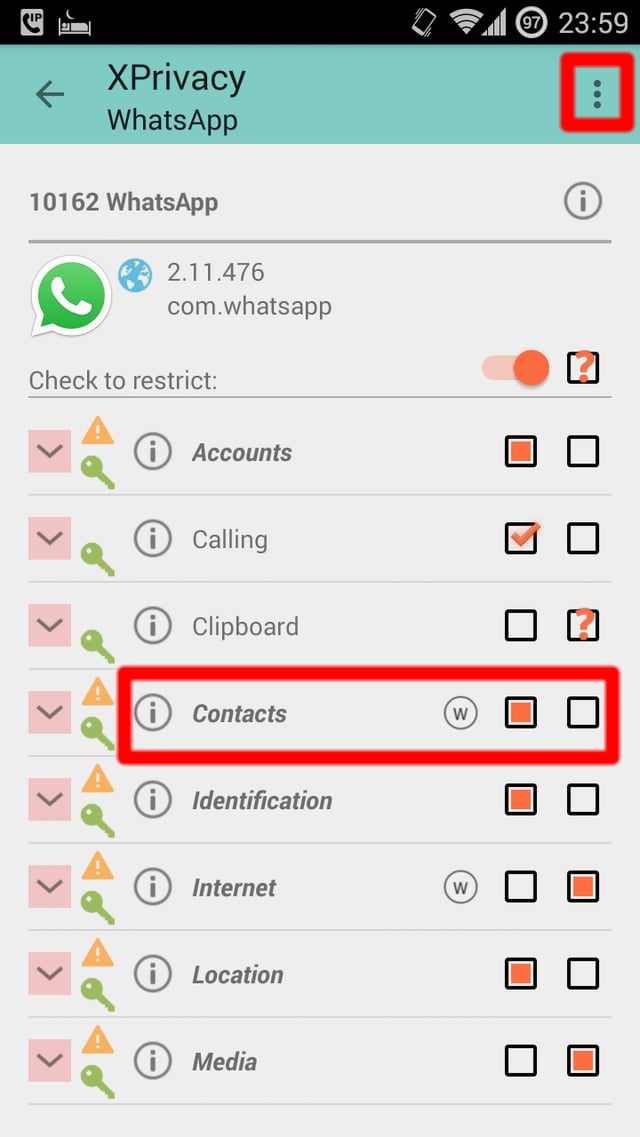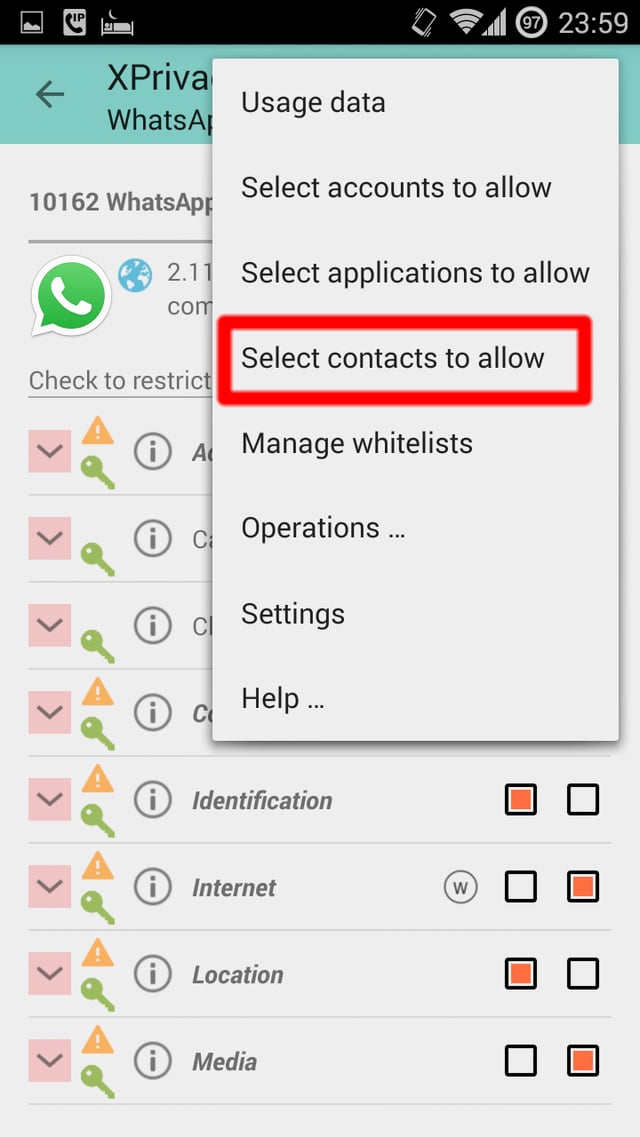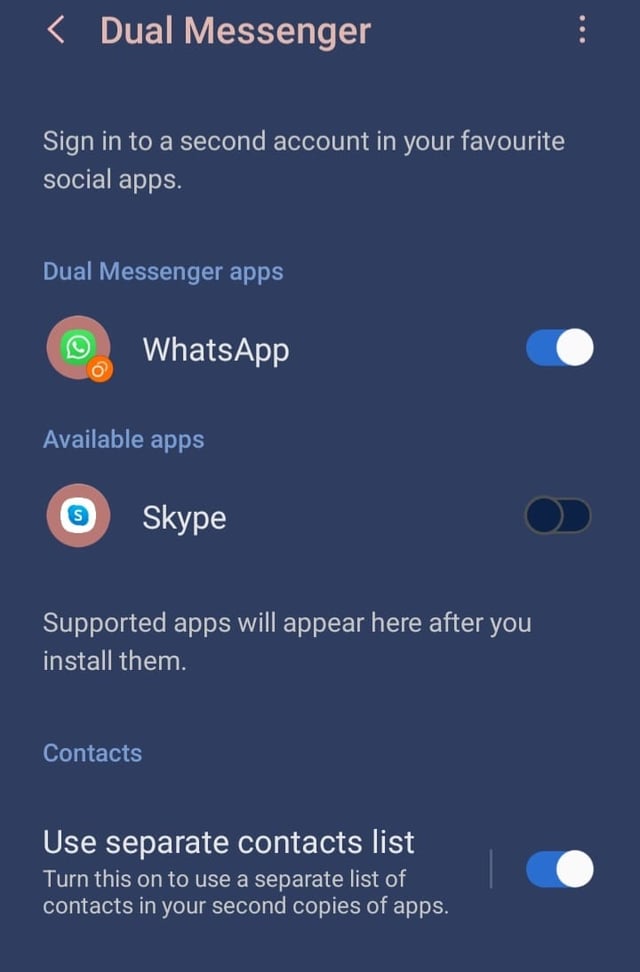In my phone book, I have both personal contacts and work-related contacts, like clients, contractors, etc.
Applications such as 'WhatsApp' are great and easy, but I do not necessarily want to add all contacts to all apps that use the contact book.
Is there either an alternative contact book that allows only certain people (groups?) to be shared with an app while keeping others out, or a privacy setting in the default contact book that allows certain contacts not to be seen by every app?