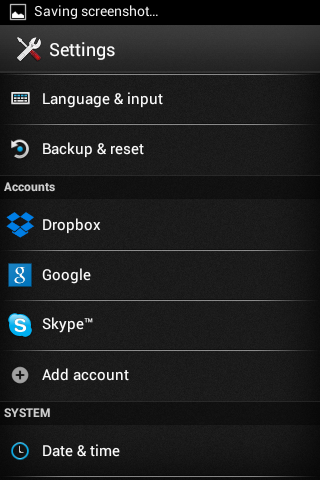I have bought my first android phone(sony xperia m)! I'm so happy. But very strange things happen.
I have installed a skype and it's contacts are migrated to contacts of my phone. I do not ask it to do this! There are no phone numbers in my skype contacts. They are useless there.
I create a google play account, then all apps are connected to my mail. I do not ask them. I have separate accounts at youtube, in mail, in google and in other services. And I do not want to anybody associate me as one person with all of them.
Now I understand, I do not know how my data is organized, what relations avoid me create my device, what data it throws over from one to another.
How can I stop it?