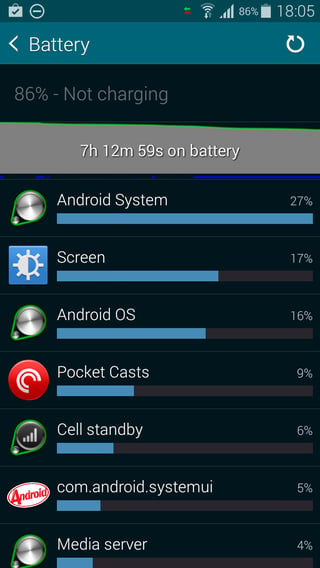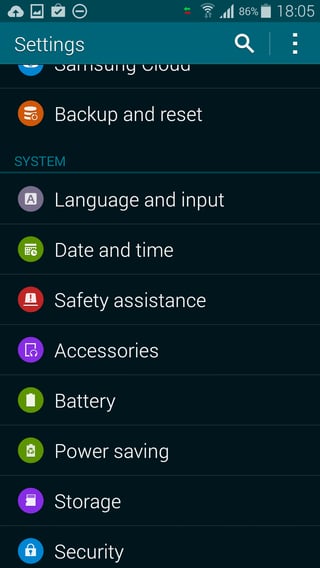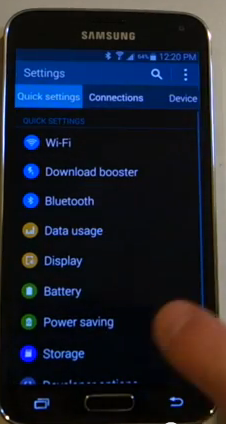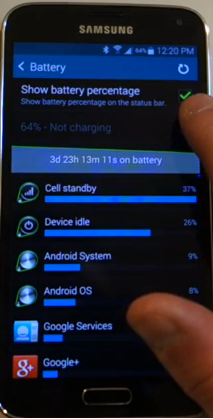I have a Galaxy S5 running 4.4.2, unrooted.
In the top indicator bar, there is an icon of a battery, and a percentage of remaining battery life beside it (not inside of it, as I've seen other people mention).
I find the percentage being there kind of stresses me out. I look at it and wonder if the drop from 90% to 80% over the last little while is indicative of lots of battery use, and whether or not my phone will last the day.
Can I get rid of it? I'm okay with just a battery icon.
Ideally, a percentage would only show once I'm under a critical point, like 20% or so.
Here is what my battery settings look like:
Click image(s) for larger versions