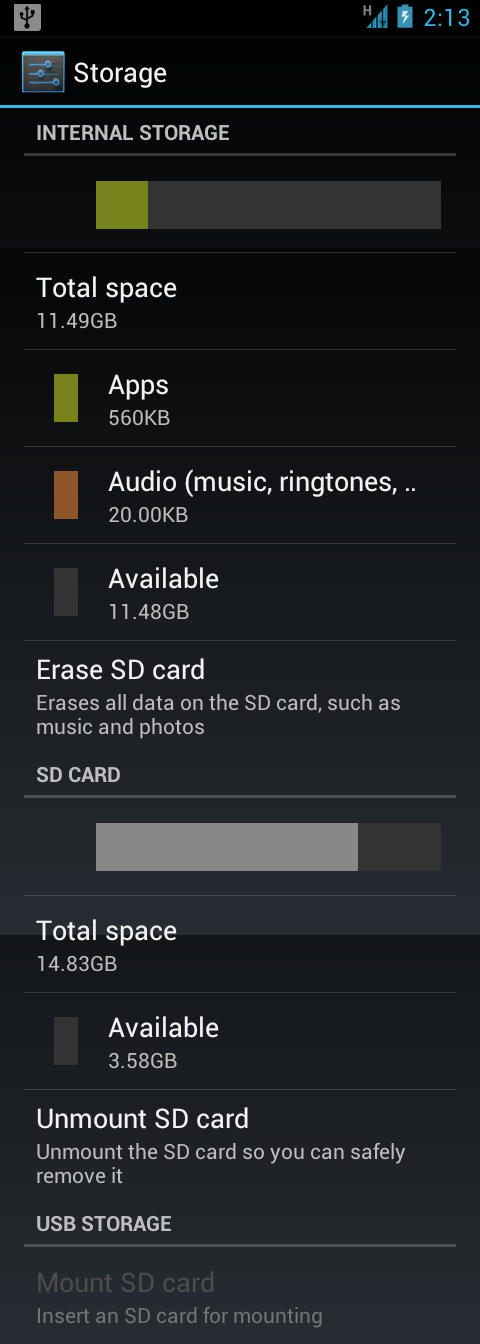I recently rooted and upgraded my Samsung Galaxy S2 to version 4, ICS.
Since doing so, when I connect my device by USB to my Ubuntu computer, only the 12GB internal storage shows up on my desktop and in Banshee.
How do I get my 16GB SD card to also mount on Ubuntu, so that it is available for transferring music files and so on?
Update: Something must be seriously messed up on my system. If I go to Settings->Storage, there is a section called "Internal Storage" which shows about 2GB of total space, of which 300 MB is used for apps.
Then it has a second "Internal Storage" section, with the word "SD Card" right under it. Total space 14.8GB. Unlike the above section, it doesn't say how much is used, just how much is available, about 3.6GB.
Then, under that, there's a section called "USB Storage" which has greyed out text saying "Insert an SD card for mounting".
None of this makes sense to me. I have an SD card in there, and I know the system can see it because Power Amp is playing music off of it (music I had on there since before upgrading.)
However, the internal storage should be 12 GB, not 15, and why is it called SD card when it's clearly not the SD card? I have tried removing the physical SD card, and yet, this section called "SD Card" will still be there...
I have tried clicking to mount the SD card, but I get no response.
I need to rationalize this. I should have 12GB of internal, and a 16GB SD card. How do I get the system to accurately represent this, ultimately so I can have USB connectivity to both my internal and SD card like I did before?
Here is a screenshot of my storage settings: