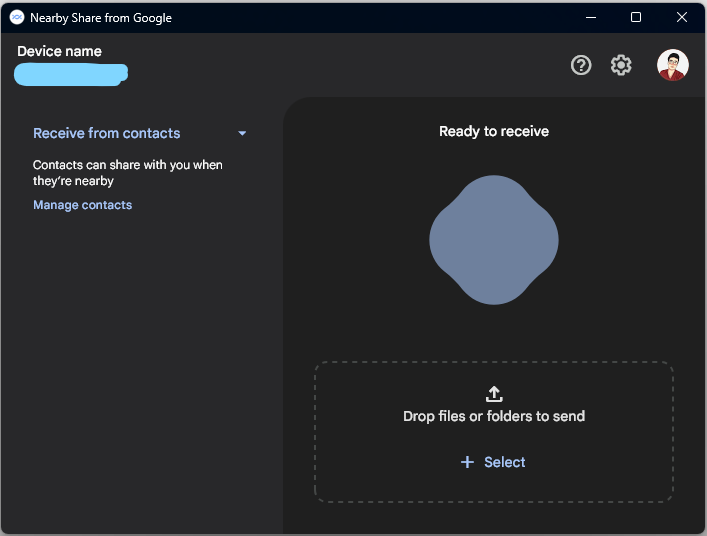Nearby Share by Google, is available on Windows now. It allows you to send files or photos from your Android to your Windows. But it requires Bluetooth for the Windows.
To use it, you just need to install the application on your Windows by downloading it from the link I provide above.
Here's a picture of what Nearby Share on Windows looks like :
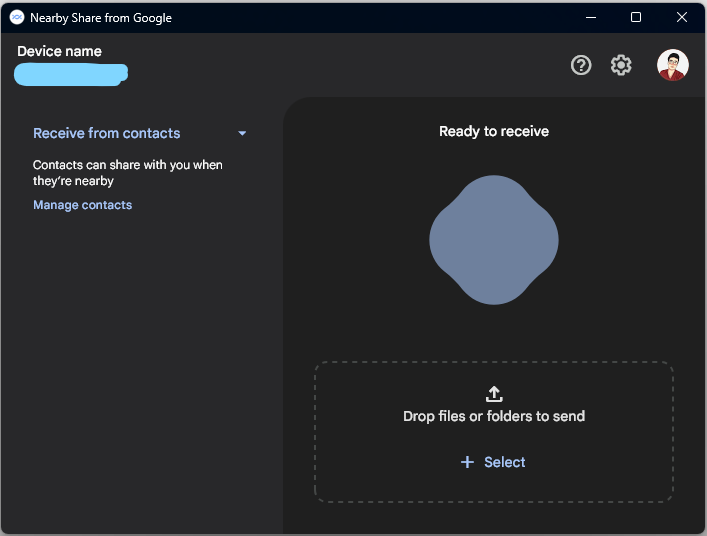
And to send a files/photos from your Android, simply click the Share and click the Nearby Share button
Alternatively, you can also use Shareit or Arc which work the same but you have to install both app in your Android/iPhone and your Windows/Mac.
Conclusion :
If your laptop/PC has a Bluetooth connection, go with the Nearby Share. I really recommend this a lot, and it's made by Google too, and I've been using it ever since it has been released on Windows, where before it only work Android to Android.
If your laptop/PC does NOT have a Bluetooth connection, you can try using Arc. It's easy to setup and the UI is user friendly too. It works both on Android, iPhone, Windows and Mac. It requires you to have both laptop/PC and your phone be on the same Wi-Fi/Network, doesn't matter if your laptop is connected through a LAN Cabble, it still works.
I use both of them bunch of times.
Thank you.
Edit (18-11-2024)
I just found out that now Nearby Share needs a Wi-Fi for it to works. So you need a PC/Laptop that has both Bluetooth and Wi-Fi connection.